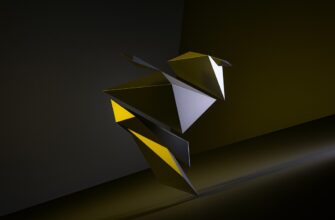- Why Your Mac Needs a Dedicated Bitcoin Wallet
- Key Features to Evaluate in a Mac Bitcoin Wallet
- Top 5 Bitcoin Wallets for Mac Users
- 1. Exodus: Best All-Rounder
- 2. Electrum: Power User’s Choice
- 3. BlueWallet: Lightning Network Specialist Open-source wallet with revolutionary Lightning Network support for instant, low-fee microtransactions. Watch-only mode lets you monitor hardware wallets, while collaborative multisig vaults add enterprise-grade security. iOS sync available. 4. Atomic Wallet: Built-In Exchange Atomic’s atomic swap technology enables cross-chain trades without intermediaries. Earn staking rewards directly in-app and manage 500+ assets. Decentralized architecture means no registration—just download and go. 5. Ledger Live (with Nano Hardware) For maximum security, pair Ledger’s hardware wallet with their sleek Mac app. All transactions require physical confirmation on the device, making it hack-proof. Supports DeFi access and NFT management. Requires hardware purchase. Step-by-Step: Setting Up Exodus on macOS Download from exodus.com (avoid third-party stores) Move .dmg file to Applications folder Enable Gatekeeper permissions in System Settings > Security Launch app and create wallet—write down 12-word recovery phrase Activate Touch ID authentication in Settings > Security Deposit Bitcoin via QR code or wallet address Mac Bitcoin Wallet FAQ Q: Are free Bitcoin wallets safe on Mac? A: Reputable open-source wallets like Electrum undergo rigorous audits. Avoid closed-source “free” wallets with no development history. Q: Can I use my iPhone Bitcoin wallet on Mac? A: Wallets like BlueWallet and Exodus offer cross-device sync via encrypted backup—not direct macOS/iOS app sharing. Q: Do I need a VPN with my Bitcoin wallet? A> Not for security, but VPNs prevent ISP throttling during blockchain synchronization. Recommended for frequent traders. Q: How do I recover wallets after macOS updates? A> Always backup seed phrases offline. Time Machine backups may not preserve wallet data—use encrypted USB drives. Q: Are hardware wallets worth it for casual holders? A> If holding over $1,000 long-term, a $79 Ledger Nano S provides unbeatable cold storage security. Final Security Checklist Before transferring Bitcoin: 1) Verify wallet developer reputation 2) Enable full-disk encryption with FileVault 3) Disable automatic wallet connections in System Preferences > Network 4) Store seed phrases on cryptosteel, not digitally. Your Mac’s security features combined with these top wallets create an impenetrable vault for your digital assets.
- Open-source wallet with revolutionary Lightning Network support for instant, low-fee microtransactions. Watch-only mode lets you monitor hardware wallets, while collaborative multisig vaults add enterprise-grade security. iOS sync available. 4. Atomic Wallet: Built-In Exchange Atomic’s atomic swap technology enables cross-chain trades without intermediaries. Earn staking rewards directly in-app and manage 500+ assets. Decentralized architecture means no registration—just download and go. 5. Ledger Live (with Nano Hardware) For maximum security, pair Ledger’s hardware wallet with their sleek Mac app. All transactions require physical confirmation on the device, making it hack-proof. Supports DeFi access and NFT management. Requires hardware purchase. Step-by-Step: Setting Up Exodus on macOS Download from exodus.com (avoid third-party stores) Move .dmg file to Applications folder Enable Gatekeeper permissions in System Settings > Security Launch app and create wallet—write down 12-word recovery phrase Activate Touch ID authentication in Settings > Security Deposit Bitcoin via QR code or wallet address Mac Bitcoin Wallet FAQ Q: Are free Bitcoin wallets safe on Mac? A: Reputable open-source wallets like Electrum undergo rigorous audits. Avoid closed-source “free” wallets with no development history. Q: Can I use my iPhone Bitcoin wallet on Mac? A: Wallets like BlueWallet and Exodus offer cross-device sync via encrypted backup—not direct macOS/iOS app sharing. Q: Do I need a VPN with my Bitcoin wallet? A> Not for security, but VPNs prevent ISP throttling during blockchain synchronization. Recommended for frequent traders. Q: How do I recover wallets after macOS updates? A> Always backup seed phrases offline. Time Machine backups may not preserve wallet data—use encrypted USB drives. Q: Are hardware wallets worth it for casual holders? A> If holding over $1,000 long-term, a $79 Ledger Nano S provides unbeatable cold storage security. Final Security Checklist Before transferring Bitcoin: 1) Verify wallet developer reputation 2) Enable full-disk encryption with FileVault 3) Disable automatic wallet connections in System Preferences > Network 4) Store seed phrases on cryptosteel, not digitally. Your Mac’s security features combined with these top wallets create an impenetrable vault for your digital assets.
- 4. Atomic Wallet: Built-In Exchange
- 5. Ledger Live (with Nano Hardware)
- Step-by-Step: Setting Up Exodus on macOS
- Mac Bitcoin Wallet FAQ
- Final Security Checklist
Why Your Mac Needs a Dedicated Bitcoin Wallet
As a Mac user diving into cryptocurrency, choosing the right Bitcoin wallet isn’t just about convenience—it’s about security and control. Unlike web-based exchanges, a dedicated Mac wallet gives you full ownership of your private keys while leveraging macOS’s robust security architecture. With rising crypto thefts, a wallet designed specifically for Apple’s ecosystem ensures seamless integration with Touch ID, iCloud Keychain, and FileVault encryption. Whether you’re a daily trader or a long-term holder, this guide cuts through the noise to reveal the top Bitcoin wallets engineered for macOS.
Key Features to Evaluate in a Mac Bitcoin Wallet
Not all wallets are created equal. Prioritize these non-negotiables:
- Security Architecture: Look for hierarchical deterministic (HD) wallets, multi-signature support, and open-source code audits
- macOS Optimization: Native M1/M2 chip support, Dark Mode compatibility, and Quick Look previews
- User Experience: Intuitive interface with one-click transactions and clear fee customization
- Backup Options: Encrypted Time Machine integration or seed phrase recovery
- Additional Utilities: Built-in exchange, Lightning Network access, and hardware wallet pairing
Top 5 Bitcoin Wallets for Mac Users
1. Exodus: Best All-Rounder
Exodus dominates with its stunning visual interface and one-click portfolio tracking. The macOS app syncs flawlessly with mobile via encrypted backup. Supports 250+ coins, built-in staking, and live charts. Lacks advanced coin control but perfect for beginners.
2. Electrum: Power User’s Choice
Lightning-fast and ultra-secure, Electrum connects directly to Bitcoin’s blockchain. Advanced features like coin freezing, fee customization, and hardware wallet integration (Ledger/Trezor) make it ideal for technical users. Minimalist interface may overwhelm newcomers.
3. BlueWallet: Lightning Network Specialist
Open-source wallet with revolutionary Lightning Network support for instant, low-fee microtransactions. Watch-only mode lets you monitor hardware wallets, while collaborative multisig vaults add enterprise-grade security. iOS sync available.
4. Atomic Wallet: Built-In Exchange
Atomic’s atomic swap technology enables cross-chain trades without intermediaries. Earn staking rewards directly in-app and manage 500+ assets. Decentralized architecture means no registration—just download and go.
5. Ledger Live (with Nano Hardware)
For maximum security, pair Ledger’s hardware wallet with their sleek Mac app. All transactions require physical confirmation on the device, making it hack-proof. Supports DeFi access and NFT management. Requires hardware purchase.
Step-by-Step: Setting Up Exodus on macOS
- Download from exodus.com (avoid third-party stores)
- Move .dmg file to Applications folder
- Enable Gatekeeper permissions in System Settings > Security
- Launch app and create wallet—write down 12-word recovery phrase
- Activate Touch ID authentication in Settings > Security
- Deposit Bitcoin via QR code or wallet address
Mac Bitcoin Wallet FAQ
Q: Are free Bitcoin wallets safe on Mac?
A: Reputable open-source wallets like Electrum undergo rigorous audits. Avoid closed-source “free” wallets with no development history.
Q: Can I use my iPhone Bitcoin wallet on Mac?
A: Wallets like BlueWallet and Exodus offer cross-device sync via encrypted backup—not direct macOS/iOS app sharing.
Q: Do I need a VPN with my Bitcoin wallet?
A> Not for security, but VPNs prevent ISP throttling during blockchain synchronization. Recommended for frequent traders.
Q: How do I recover wallets after macOS updates?
A> Always backup seed phrases offline. Time Machine backups may not preserve wallet data—use encrypted USB drives.
Q: Are hardware wallets worth it for casual holders?
A> If holding over $1,000 long-term, a $79 Ledger Nano S provides unbeatable cold storage security.
Final Security Checklist
Before transferring Bitcoin: 1) Verify wallet developer reputation 2) Enable full-disk encryption with FileVault 3) Disable automatic wallet connections in System Preferences > Network 4) Store seed phrases on cryptosteel, not digitally. Your Mac’s security features combined with these top wallets create an impenetrable vault for your digital assets.