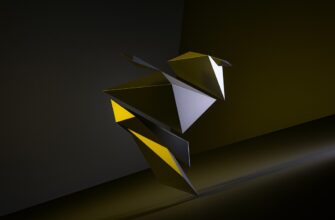Why Choosing the Right Apple Bitcoin Wallet Matters
With over 1.5 billion active Apple devices worldwide, iOS and macOS users need secure, intuitive Bitcoin wallets that integrate seamlessly with the ecosystem. A quality wallet protects your crypto while enabling easy transactions, portfolio tracking, and future-proof features. This guide examines top contenders based on security audits, user experience, and Apple-specific functionality to help you safeguard your digital assets.
Critical Features in an Apple Bitcoin Wallet
- End-to-End Encryption: Private keys stored locally on your device, never on servers
- Biometric Security: Face ID/Touch ID integration for transaction authorization
- iCloud Exclusion: Avoids cloud backups that create vulnerability points
- iOS/macOS Sync: Seamless wallet access across iPhone, iPad, and Mac
- Transaction Customization: Adjustable network fees for speed/cost balance
- Open-Source Code: Publicly auditable software for transparency
Top 5 Bitcoin Wallets for Apple Devices
- Exodus: Best for beginners with its stunning UI, 250+ coin support, and built-in exchange. Features portfolio tracking and 24/7 customer support. (iOS/macOS)
- BlueWallet: Top choice for Lightning Network users. Open-source, non-custodial, with multisig vaults and Tor support. Ideal for daily spending. (iOS only)
- Trust Wallet: Binance-owned wallet with Web3 browser, staking, and NFT support. Excellent security with encrypted local storage and backup encryption. (iOS/macOS)
- Ledger Live (with Nano): Ultimate security pairing with Ledger hardware wallets. Manage 5,500+ assets while keys stay offline. Requires hardware purchase. (iOS/macOS)
- Blockstream Green: Advanced security with 2FA options and watch-only accounts. Supports Liquid Network and satellite backups. Fully open-source. (iOS/macOS)
Step-by-Step Setup Guide
- Download your chosen wallet from the official App Store
- Launch the app and select “Create New Wallet”
- Securely write down your 12-24 word recovery phrase (never digitally)
- Enable Face ID/Touch ID authentication in settings
- Generate your first Bitcoin receiving address under “Receive”
- Test with small transaction before larger transfers
Essential Security Practices
- Always verify sender addresses manually before transactions
- Disable automatic iCloud backups for wallet apps
- Use a passphrase manager for recovery phrase storage (never photos)
- Enable auto-lock features after 1 minute of inactivity
- Regularly check for app updates in the App Store
- For holdings over $1,000, pair with a hardware wallet
Frequently Asked Questions
Q: Are Apple Bitcoin wallets safer than Android versions?
A: Generally yes – Apple’s sandboxing and stricter App Store reviews reduce malware risks, but user security practices remain critical.
Q: Can I recover Bitcoin if I lose my iPhone?
A: Yes, using your recovery phrase on another device. Without the phrase, funds are permanently inaccessible.
Q: Do any wallets support Apple Pay integration?
A: Not directly due to crypto restrictions, but services like BitPay convert crypto to fiat for Apple Pay compatibility.
Q: Are there transaction limits on iOS wallets?
A: Limits vary by wallet. Exodus has no limits, while others may impose $1,000-$10,000 daily caps for security.
Q: Can I use the same wallet on iPhone and Mac?
A: Most top wallets (Exodus, Trust Wallet) offer synced iOS/macOS versions using encrypted local networks, not cloud servers.
Q: How do hardware wallets enhance iPhone security?
A: Devices like Ledger Nano X sign transactions offline via Bluetooth, preventing exposure to internet vulnerabilities during approvals.