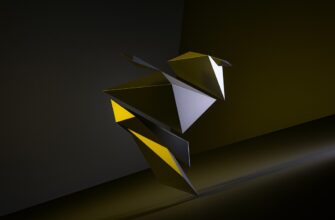- Introduction: Buying Bitcoin Through Venmo Made Simple
- Step-by-Step: How to Buy Bitcoin on Venmo
- Why Buy Bitcoin Using Venmo?
- Critical Considerations Before Buying
- Venmo Bitcoin FAQ
- Can I transfer Bitcoin from Venmo to another wallet?
- What are Venmo’s Bitcoin fees?
- Is Bitcoin on Venmo insured?
- Can I sell Bitcoin on Venmo?
- Are there purchase limits?
- How is Bitcoin taxed on Venmo?
- Final Thoughts
Introduction: Buying Bitcoin Through Venmo Made Simple
As cryptocurrency goes mainstream, Venmo has emerged as a popular gateway for beginners to buy Bitcoin. With over 70 million users already familiar with its interface, purchasing Bitcoin directly through Venmo offers unmatched convenience. This comprehensive guide breaks down exactly how to buy Bitcoin on Venmo, covering setup, fees, security, and key limitations. Whether you’re investing $10 or $1,000, you’ll learn to navigate the process confidently.
Step-by-Step: How to Buy Bitcoin on Venmo
Follow these simple steps to purchase Bitcoin using your Venmo account:
- Open the Venmo app on your iOS or Android device and log into your verified account
- Tap the Crypto tab (the “$” icon) in the bottom navigation menu
- Select Bitcoin (BTC) from the list of available cryptocurrencies
- Enter your purchase amount in USD (minimum $1) or choose a preset dollar value
- Review the transaction details, including the current Bitcoin price and any fees
- Confirm the purchase by tapping “Buy Bitcoin” and authenticate with PIN/biometrics
- Your Bitcoin will appear in your Venmo Crypto balance instantly
Note: First-time users must complete identity verification (including SSN) under “Settings > Identity Verification” before purchasing.
Why Buy Bitcoin Using Venmo?
Venmo simplifies crypto entry with unique advantages:
- Zero setup friction for existing Venmo users
- Beginner-friendly interface with educational resources
- Instant purchases funded directly from your Venmo balance or linked bank account
- Integrated tracking showing real-time portfolio value alongside traditional transactions
- FDIC insurance on USD balances (though crypto itself isn’t insured)
Critical Considerations Before Buying
While convenient, Venmo has important limitations:
- Fees: Venmo charges a spread-based fee (typically 0.5%-2.0%) + network fees
- No withdrawals: You cannot transfer Bitcoin out of Venmo to external wallets
- Custodial risk: Venmo controls your private keys – not you (“not your keys, not your crypto”)
- Tax reporting: All transactions generate 1099-B tax forms for IRS reporting
- Limited features: No staking, DeFi access, or altcoin support beyond Bitcoin, Ethereum, Litecoin, and Bitcoin Cash
Venmo Bitcoin FAQ
Can I transfer Bitcoin from Venmo to another wallet?
No. Venmo currently prohibits external transfers. Bitcoin bought on Venmo must stay within their ecosystem.
What are Venmo’s Bitcoin fees?
Venmo charges a dynamic spread (difference between market price and quoted price) plus blockchain network fees. Total costs typically range from 1.5% to 2.5% per transaction.
Is Bitcoin on Venmo insured?
USD balances have FDIC insurance, but cryptocurrency holdings are not insured against loss or theft.
Can I sell Bitcoin on Venmo?
Yes! Navigate to your Crypto holdings, select Bitcoin, tap “Sell,” and follow prompts. Proceeds go to your Venmo balance.
Are there purchase limits?
Yes. New users start with a $20,000 weekly limit. Limits may increase after consistent usage and additional verification.
How is Bitcoin taxed on Venmo?
Each sale triggers a taxable event. Venmo provides 1099-B forms for transactions over $600 annually. Consult a tax professional for guidance.
Final Thoughts
Venmo delivers the simplest on-ramp for casual Bitcoin exposure, especially for small, recurring purchases. While advanced traders should consider exchanges with withdrawal options, Venmo’s seamless integration makes it ideal for beginners. Always start small, understand the risks, and never invest more than you can afford to lose. Ready to dive in? Open your Venmo app and tap that Crypto tab!