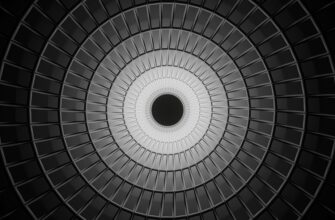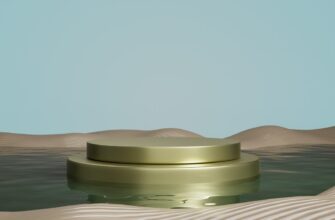**What’s the Best Hardware Wallet?**nnWith cryptocurrency theft and hacking risks on the rise, a hardware wallet is essential for securing your digital assets. But with so many options available, how do you choose the best one? This guide breaks down the top hardware wallets of 2023, their features, and what makes them stand out.nn**What Makes a Hardware Wallet the Best?**nnBefore diving into recommendations, let’s explore the criteria for evaluating hardware wallets:n- **Security**: Look for devices with secure elements (SE) chips, PIN protection, and open-source firmware.n- **Supported Cryptocurrencies**: Ensure compatibility with Bitcoin, Ethereum, and altcoins you own.n- **Ease of Use**: Intuitive interfaces and companion apps streamline management.n- **Price**: Balance affordability with features (options range from $50 to $250).n- **Reputation**: Choose brands with proven track records and regular updates.nn**Top 5 Hardware Wallets in 2023**nn1. **Ledger Nano X**n – *Price*: $149n – *Pros*: Bluetooth connectivity, supports 5,500+ coins, sleek design.n – *Cons*: Expensive; past firmware controversies.nn2. **Trezor Model T**n – *Price*: $219n – *Pros*: Touchscreen, 1,600+ coins, advanced security features.n – *Cons*: Pricier than competitors.nn3. **Ledger Nano S Plus**n – *Price*: $79n – *Pros*: Budget-friendly, supports NFTs, compact build.n – *Cons*: No Bluetooth; smaller screen.nn4. **Trezor One**n – *Price*: $69n – *Pros*: Reliable entry-level option, 1,200+ coins.n – *Cons*: No touchscreen; basic design.nn5. **Ellipal Titan 2.0**n – *Price*: $169n – *Pros*: Air-gapped security, large screen, 10,000+ coins.n – *Cons*: Bulky design; slower updates.nn**Comparison Table**n| Wallet | Price | Supported Coins | Security Features |n|—————–|——–|—————–|————————-|n| Ledger Nano X | $149 | 5,500+ | Secure Element, Bluetooth|n| Trezor Model T | $219 | 1,600+ | Touchscreen, Shamir Backup|n| Ledger Nano S+ | $79 | 5,500+ | Secure Element, USB-C |n| Trezor One | $69 | 1,200+ | PIN Protection |n| Ellipal Titan | $169 | 10,000+ | Air-Gapped, Anti-Tamper |nn**Pros and Cons of Hardware Wallets**n- *Pros*: Unmatched security, offline storage, multi-currency support.n- *Cons*: Cost, risk of physical loss, learning curve for beginners.nn**How to Set Up a Hardware Wallet**n1. Unbox and connect the device to a computer/phone.n2. Initialize and generate a recovery phrase (write it down!).n3. Set a strong PIN.n4. Install companion apps (e.g., Ledger Live, Trezor Suite).n5. Transfer crypto from exchanges.nn**FAQ Section**nn**1. Why use a hardware wallet over software wallets?**nHardware wallets store keys offline, making them immune to online hacks.nn**2. Are hardware wallets 100% secure?**nWhile highly secure, physical theft or compromised recovery phrases can pose risks.nn**3. Can hardware wallets be hacked?**nNo successful hacks have occurred on devices from reputable brands like Ledger or Trezor.nn**4. Which wallet supports the most cryptocurrencies?**nEllipal Titan and Ledger Nano X lead with 10,000+ and 5,500+ coins, respectively.nn**5. What if I lose my hardware wallet?**nUse your recovery phrase to restore funds on a new device.nn**6. Should I use multiple hardware wallets?**nYes—splitting assets across wallets adds redundancy and security.nn**Final Thoughts**nThe **best hardware wallet** depends on your budget and needs. For most users, the Ledger Nano X or Trezor Model T offer the ideal mix of security and usability. Always buy directly from the manufacturer to avoid tampered devices!