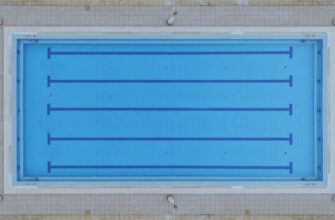## How to Buy Crypto with CBA: A Step-by-Step Guide for 2024
The Commonwealth Bank of Australia (CBA) made headlines in 2021 by becoming the first major Australian bank to allow customers to buy, sell, and hold cryptocurrencies directly through its app. If you’re a CBA customer looking to enter the crypto market, this guide will walk you through the process, fees, and best practices.
## Step 1: Set Up Your CommBank App
Before buying crypto, ensure your app is ready:
1. **Update the CommBank app** to the latest version (iOS or Android).
2. **Log in** using your NetBank client ID and password.
3. **Enable two-factor authentication (2FA)** for added security under ‘Settings’.
## Step 2: Access the Crypto Purchase Feature
CBA partners with Gemini, a regulated crypto exchange, to facilitate transactions:
1. Open the app and navigate to ‘Pay & Transfer’.
2. Select ‘Crypto’ from the menu (if unavailable, check for app updates or contact support).
3. Accept Gemini’s terms and conditions to proceed.
## Step 3: Link Your CBA Account to Gemini
You’ll need to connect your bank account to Gemini:
1. Follow in-app prompts to create a Gemini account (requires email verification).
2. Link your CBA account by confirming details like BSB and account number.
3. Wait for confirmation (usually instant).
## Step 4: Purchase Cryptocurrency
CBA currently supports 10+ cryptocurrencies, including Bitcoin (BTC) and Ethereum (ETH):
1. Choose your preferred crypto from the list.
2. Enter the AUD amount you want to spend (minimum $50).
3. Review fees and confirm the transaction.
4. Receive confirmation via email and in-app notification.
## Step 5: Store Your Crypto Securely
After purchasing, decide how to store your assets:
– **Leave it in Gemini**: Convenient for beginners, but less secure long-term.
– **Transfer to a private wallet**: Use hardware wallets like Ledger or Trezor for maximum security.
## Fees and Limits to Consider
– **Transaction fees**: CBA charges a 2.5% fee per crypto purchase.
– **Gemini fees**: 0.1%–1.49% trading fee, depending on volume.
– **Daily limit**: $10,000 AUD per day for crypto purchases.
## 5 Tips for Safe Crypto Trading with CBA
1. Start small to test the process before larger investments.
2. Use a dedicated email and 2FA for your Gemini account.
3. Regularly review CBA’s fraud prevention guidelines.
4. Avoid public Wi-Fi when making transactions.
5. Monitor market trends using apps like CoinMarketCap.
## FAQ: Buying Crypto with Commonwealth Bank
**Q: Is buying crypto through CBA safe?**
A: Yes, but risks exist. CBA uses Gemini (a regulated exchange) and Chainalysis for compliance. However, crypto markets remain volatile.
**Q: Can I sell crypto via the CBA app?**
A: Yes! Navigate to the ‘Crypto’ section, select your asset, and follow sell prompts.
**Q: What cryptocurrencies does CBA support?**
A: As of 2024, Bitcoin, Ethereum, Litecoin, Bitcoin Cash, and 7+ others. Check the app for updates.
**Q: Are there tax implications?**
A: Yes. The ATO treats crypto as property—keep records of all transactions.
**Q: What if I encounter an error during purchase?**
A: Contact CBA’s crypto support team at 13 2221 or via the app’s chat feature.
## Final Thoughts
Buying crypto with CBA offers a streamlined, regulated entry into digital assets. While the bank’s integration with Gemini simplifies the process, always prioritize security and stay informed about market risks. Ready to start? Open your CommBank app and explore the ‘Crypto’ tab today.