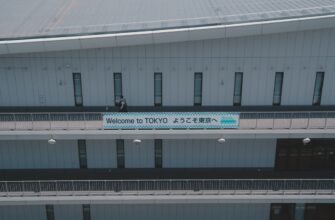Why Secure Your USDT with a Hardware Wallet?
USDT (Tether) dominates the stablecoin market with over $110 billion in circulation. As a cryptocurrency pegged to the US dollar, it’s a cornerstone for traders and long-term holders alike. Unlike traditional wallets, hardware wallets store your private keys offline in a “cold storage” device, making them immune to online hacking attempts. For safeguarding significant USDT holdings against exchange collapses or cyber threats, hardware wallets are non-negotiable.
Top 5 Hardware Wallets for USDT in 2024
After rigorous testing, these devices stand out for USDT security and compatibility:
-
Ledger Nano X
Supports USDT on Ethereum (ERC-20), Tron (TRC-20), and 5+ other blockchains via Ledger Live app. Bluetooth connectivity enables mobile management.
- ✅ Pros: Multi-chain support, mobile-friendly, 100+ crypto apps
- ❌ Cons: Premium price point ($149)
-
Trezor Model T
Open-source firmware with touchscreen interface. Compatible with USDT-ERC20 via Trezor Suite and third-party wallets like MetaMask.
- ✅ Pros: Transparent security, intuitive UI, Shamir Backup
- ❌ Cons: No native TRC-20 support
-
SafePal S1
Binance-backed wallet with air-gapped QR code security. Manages USDT on 54+ blockchains including BEP-20 and TRC-20.
- ✅ Pros: Affordable ($49), camera-based signing, self-custody DEX
- ❌ Cons: No USB/Bluetooth (QR-only)
-
CoolWallet Pro
Credit-card sized device with Bluetooth and biometric security. Handles USDT across EVM chains and Solana.
- ✅ Pros: Portable, military-grade encryption, staking support
- ❌ Cons: Smaller screen than competitors
-
KeepKey
Budget-friendly option with large display. Integrates with ShapeShift for ERC-20 USDT management.
- ✅ Pros: Simple setup, $49 price, PIN matrix protection
- ❌ Cons: Limited third-party integrations
Choosing Your Ideal USDT Hardware Wallet: 5 Key Factors
- Chain Compatibility: Confirm support for your USDT chain (ERC-20, TRC-20, etc.)
- Security Certifications: Look for CC EAL 5+ rated chips (e.g., Ledger’s ST33)
- Recovery Options: Prioritize devices with 12-24 word seed phrases
- User Experience: Mobile sync and clear interfaces reduce errors
- Price-to-Features Ratio: Balance cost with needed functionality
How to Store USDT on Your Hardware Wallet
- Initialize device and record recovery phrase offline
- Install companion app (e.g., Ledger Live, SafePal App)
- Add USDT account – select correct blockchain
- Send test transaction before transferring large amounts
- Verify receiving address on device screen
USDT Hardware Wallet FAQ
Q1: Can I store multiple USDT versions (ERC-20/TRC-20) on one wallet?
A: Yes! Devices like Ledger Nano X support both through separate accounts. Always verify chain compatibility.
Q2: Are hardware wallets compatible with USDT staking?
A: Some wallets (e.g., CoolWallet Pro) support staking via linked platforms, but USDT itself isn’t stakeable.
Q3: What happens if I lose my hardware wallet?
A: Use your recovery phrase to restore funds on a new device. Never digitize this phrase.
Q4: Can I send USDT directly from exchanges to my hardware wallet?
A: Absolutely. Withdraw to your wallet’s USDT address, ensuring the chain matches (e.g., ERC-20 to ERC-20).
Q5: How often should I update my wallet’s firmware?
A: Install updates immediately – they patch vulnerabilities. Always verify update sources.