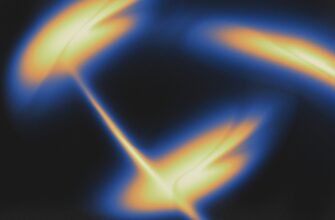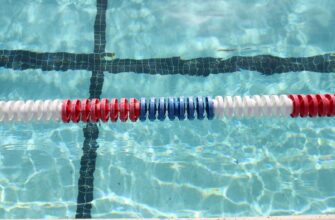## IntroductionnIn the world of cryptocurrency and digital security, your private key is the ultimate gateway to your assets. Guarding it with a password adds a critical layer of protection—but is this method truly safe? This article explores the security implications, best practices, and alternatives for password-protecting private keys, helping you make informed decisions to safeguard your digital wealth.nn## What Is a Private Key and Why Does Security Matter?nA private key is a unique cryptographic string that grants access to your blockchain assets, like cryptocurrencies or NFTs. Unlike passwords, it can’t be reset if lost. If compromised, attackers can drain your funds instantly. This absolute control makes private key security non-negotiable. Password protection encrypts this key, transforming it into a “locked” file that requires your secret phrase to unlock, adding a vital barrier against theft.nn## How Password Protection Enhances Private Key SecuritynAdding a password to your private key creates encrypted armor around your most sensitive data. Here’s why it’s effective:n- **Encryption Shield**: Converts your key into unreadable ciphertext, useless without the password.n- **Brute-Force Defense**: A strong password requires immense computational power to crack.n- **Access Control**: Prevents unauthorized use even if the encrypted key file is stolen (e.g., via malware or physical theft).nPopular tools like MetaMask or hardware wallets use this method, ensuring your key remains secure during storage.nn## Best Practices for Password-Protecting Private KeysnMaximize safety with these essential strategies:nn1. **Craft a Strong Password**:n – Use 15+ characters with uppercase, symbols, and numbers.n – Avoid dictionary words or personal info (e.g., `J7#k!9Pq$vN2@Lb`).nn2. **Leverage Passphrases**:n – Create memorable yet complex phrases (e.g., `Telescope-Battery-Staple-42!`).n – Longer = better—aim for 20+ characters.nn3. **Separate Storage Locations**:n – Store encrypted keys offline (USB drive, paper) and passwords in a trusted manager like Bitwarden.n – Never save passwords in browsers or notes apps.nn4. **Enable Multi-Factor Authentication (MFA)**:n – Combine passwords with biometrics or hardware keys for wallet access.nn5. **Regular Updates**:n – Change passwords annually or after suspected breaches.nn## Potential Risks and Mitigation StrategiesnPassword protection isn’t foolproof. Key risks include:n- **Password Forgotten**: Mitigation: Store backups in a fireproof safe using Shamir’s Secret Sharing.n- **Weak Passwords**: Mitigation: Use password generators and strength testers like KeePass.n- **Malware/Keyloggers**: Mitigation: Install antivirus software and use hardware wallets for transactions.n- **Physical Co-Location Risk**: If both password and encrypted key are stolen (e.g., from a home safe), assets are vulnerable. Mitigation: Store them in separate secure locations.nn## Alternatives to Password-Protected KeysnFor heightened security, consider:n- **Hardware Wallets**: Devices like Ledger or Trezor store keys offline with PIN protection.n- **Multi-Signature Wallets**: Require 2+ approvals for transactions (e.g., 3-of-5 trusted devices).n- **Biometric Locks**: Fingerprint or facial recognition via secure enclaves (e.g., Apple’s Secure Element).n- **Sharded Key Backups**: Split keys using tools like SLIP-39 for distributed recovery.nn## Frequently Asked Questions (FAQ)n**Q1: Can a hacker crack my password-protected private key?**nA: Only with weak passwords. A 12-character complex password could take centuries to brute-force. Always prioritize strength!nn**Q2: Is cloud storage safe for encrypted private keys?**nA: Risky—even encrypted. Use only zero-knowledge services like Proton Drive, and pair with local backups.nn**Q3: What if I lose my password?**nA: Recovery is impossible. Treat passwords like physical keys: backup securely (e.g., etched metal plates) without digital exposure.nn**Q4: Are hardware wallets safer than password software?**nA: Yes. They isolate keys from internet threats and require physical confirmation, reducing attack surfaces dramatically.