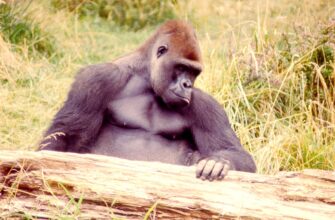Why Ledger Recovery Matters More Than Ever
Losing access to your Ledger hardware wallet can feel like a nightmare. Whether it’s due to device damage, loss, or accidental resets, knowing the best way to recover Ledger step by step is crucial for safeguarding your crypto assets. This guide walks you through the exact recovery process while highlighting critical security practices to protect your funds.
Step-by-Step Guide to Recover Your Ledger Wallet
Follow these steps precisely to restore access to your cryptocurrencies using your 24-word recovery phrase:
- Prepare Your Recovery Phrase
Locate your physical backup sheet with the 24-word mnemonic. Never enter it on any computer or phone. - Initialize a New/Reset Ledger
Connect your Ledger device to a secure computer via USB. If using a new device, start setup. For a reset device, enter 3 wrong PINs to wipe it. - Select ‘Restore from Recovery Phrase’
Choose this option when prompted during setup. Reject any ‘cloud recovery’ alternatives for maximum security. - Enter Words in Exact Order
Using device buttons, input words sequentially. Double-check each word against your physical backup. Takes 5-15 minutes. - Reinstall Blockchain Apps
Open Ledger Live, navigate to ‘Manager’, and install apps for your cryptocurrencies (e.g., Bitcoin, Ethereum). - Add Accounts and Verify
In ‘Accounts’, click ‘+ Add Account’, select the cryptocurrency, and confirm synchronization. Check balances match your records.
Critical Mistakes to Avoid During Recovery
- Never digitize your recovery phrase – Avoid photos, cloud storage, or text files that hackers could access
- Don’t rush word entry – One mistyped word can lead to permanent loss. Verify twice
- Beware of fake support – Ledger never asks for your recovery phrase. Ignore DMs offering ‘help’
- Skip third-party tools – Only use official Ledger devices and Ledger Live software
Ledger Recovery FAQ: Expert Answers
Q: How long does Ledger recovery take?
A: Typically 10-30 minutes if you have your recovery phrase ready. Complex portfolios may take longer.
Q: Can I recover without the 24-word phrase?
A> No. The phrase is the only way to restore access. Lost phrases mean permanent fund loss.
Q: Is recovery possible if my device breaks?
A> Yes! Buy any new Ledger (Nano S/X/S Plus) and use your original phrase during setup.
Q: Should I update firmware before recovery?
A> Always install the latest firmware via Ledger Live before starting the restore process.
Q: How do I know recovery worked correctly?
A> Verify by checking transaction history and balances match your records in Ledger Live.
Securing Your Assets Post-Recovery
After successful recovery, immediately implement enhanced security: create a new hidden wallet (25th passphrase), store your recovery sheet in a fireproof safe, and enable Ledger’s 2FA. Remember – the best way to recover Ledger step by step relies entirely on your recovery phrase’s confidentiality. Treat those 24 words like the keys to a vault, because that’s exactly what they are.