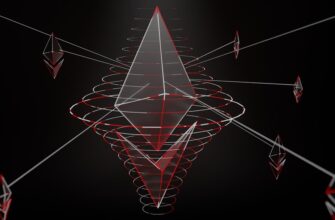## Introduction: Why Cold Storage Recovery Matters
Losing access to your cryptocurrency can feel like a nightmare. For beginners using Ledger hardware wallets, cold storage offers top-tier security by keeping your crypto offline. But what happens when you need to recover it? Whether you’ve upgraded devices, forgotten your PIN, or faced hardware failure, this guide simplifies Ledger cold storage recovery. We’ll walk you through every step safely—no technical jargon, just clear instructions to reclaim your assets.
## What Is Cold Storage & Why Use It for Crypto?
Cold storage refers to keeping cryptocurrency completely offline, disconnected from the internet. Unlike “hot wallets” (like exchange accounts), cold storage devices like Ledger Nano S/X store private keys on a physical gadget, making them immune to online hacks. For beginners, this is crucial because:
– **Hack Protection**: Offline keys can’t be stolen remotely
– **Long-Term Security**: Ideal for holding crypto you won’t trade daily
– **Full Control**: You own the keys, not a third party
Recovery becomes necessary when:
– You lose or damage your Ledger device
– You forget your PIN
– You upgrade to a new hardware wallet
## Essential Prep: What You Need Before Starting
Gather these items to ensure smooth recovery:
1. **Recovery Phrase (Seed Phrase)**: Your 12-24 word backup—**never share this**
2. **A New/Reset Ledger Device**: Or your existing one if locked
3. **USB Cable & Computer**: With internet access
4. **Ledger Live App**: Installed and updated
5. **Patience & Focus**: Avoid distractions during the process
⚠️ **Critical Safety Note**: Only enter your recovery phrase directly into the Ledger device—**never** type it on a phone, computer, or website.
## Step-by-Step: How to Recover Your Ledger Wallet
Follow these steps carefully:
1. **Reset or Initialize Device**:
– Connect Ledger via USB
– If new, skip setup. If used, go to Settings > Device > Reset All
2. **Choose “Restore from Recovery Phrase”**:
– On the device screen, select this option when prompted
3. **Enter Your Recovery Words**:
– Using the device buttons, scroll to input each word
– Confirm word-by-word (takes 5-10 minutes)
4. **Set a New PIN**:
– Create a secure 4-8 digit code
– Write it down offline
5. **Reinstall Apps via Ledger Live**:
– Open Ledger Live > Manager
– Re-download coin-specific apps (e.g., Bitcoin, Ethereum)
6. **Verify Balances**:
– Sync accounts—funds reappear once blockchain syncs
## Top 5 Recovery Mistakes Beginners Make (And How to Avoid Them)
Steer clear of these pitfalls:
– ❌ **Phrase Entry on Unsafe Devices**: Malware can steal keys. Only use the Ledger’s physical buttons.
– ❌ **Incorrect Word Order**: Double-check each word matches your written phrase exactly.
– ❌ **Rushing the Process**: Typos cause failures. Go slow.
– ❌ **Ignoring Firmware Updates**: Update Ledger Live first to prevent compatibility issues.
– ❌ **Storing Phrases Digitally**: Screenshots or cloud backups risk exposure. Use steel/paper only.
## Troubleshooting Common Recovery Issues
**Problem**: “Device not recognized by Ledger Live”
– Fix: Try a different USB cable/port or reinstall Ledger Live
**Problem**: “Balance not showing after recovery”
– Fix: Re-sync accounts or check blockchain explorer for transaction history
**Problem**: “Invalid recovery phrase error”
– Fix: Verify spelling/order. Use Ledger’s recovery check app pre-recovery
**Problem**: “Apps won’t install”
– Fix: Update firmware via Settings > Device > Update
## FAQ: Ledger Cold Storage Recovery Explained
**Q: Can I recover without my seed phrase?**
A: No. The recovery phrase is the **only** way. Lost phrases mean permanent loss of funds.
**Q: Will recovery work if my Ledger is broken?**
A: Yes! Buy a new Ledger (or compatible wallet) and use your phrase there.
**Q: Is recovery possible after 5+ years offline?**
A: Absolutely. Cold storage doesn’t expire—just update Ledger Live first.
**Q: Can someone steal my crypto during recovery?**
A: Only if they have your phrase. Never share it or enter it online.
**Q: Should I recover on public Wi-Fi?**
A: Avoid it. Use a private network to reduce risk.
## Final Tips for Stress-Free Recovery
Recovering your Ledger in cold storage is straightforward when prepared. Always:
– Store recovery phrases in fire/water-proof locations
– Test recovery with small funds first
– Bookmark Ledger’s official support page for updates
With this guide, you’ve mastered the safety net of crypto ownership. Your assets are now securely back in your control—ready for the next bull run!