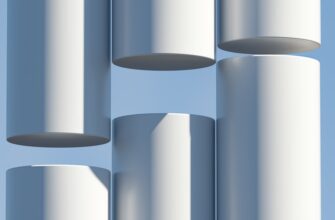Unlock Free Crypto: Your Guide to the ZK Airdrop on KuCoin
Airdrops represent exciting opportunities for crypto enthusiasts to earn free tokens, and the ZK airdrop on KuCoin is no exception. As zero-knowledge (ZK) technology gains traction in blockchain scalability, projects frequently distribute tokens to reward early adopters. KuCoin, a top-tier exchange with 30+ million users, often serves as the perfect platform to claim these rewards securely. This comprehensive guide walks you through every step to successfully claim your ZK airdrop while maximizing eligibility.
What Is the ZK Airdrop?
The ZK airdrop distributes free tokens from projects built on zero-knowledge proof technology—a cryptographic method enabling transaction validation without revealing sensitive data. These airdrops typically reward:
- Early network participants and testers
- Users holding specific cryptocurrencies
- Community members engaging with ecosystem apps
Projects like zkSync, Starknet, and Polygon zkEVM have historically conducted such distributions, often valuing tokens at millions post-launch. KuCoin streamlines the claiming process by integrating airdrop support directly into its platform.
Why Claim Through KuCoin?
KuCoin stands out as an optimal platform for airdrop participation due to:
- Instant Access: Tokens appear directly in your exchange wallet—no manual contract interactions.
- Enhanced Security: Enterprise-grade protection against scams and phishing attempts.
- Liquidity Options: Immediate trading or staking once tokens are distributed.
- User-Friendly Interface: Simplified claiming process via KuCoin’s “Airdrops & Promotions” portal.
Step-by-Step Guide to Claiming Your ZK Airdrop
- Create/Verify Your KuCoin Account
- Sign up at kucoin.com if new
- Complete KYC verification (required for most airdrops)
- Monitor Announcements
- Check KuCoin’s “News & Announcements” section daily
- Follow official KuCoin social media for real-time updates
- Check Eligibility
- Confirm snapshot dates/token holding requirements
- Ensure wallet activity meets criteria (e.g., transactions, staking)
- Claim via KuCoin’s Portal
- Navigate to “Airdrops & Promotions” in your account dashboard
- Click “Claim Now” on the ZK airdrop campaign page
- Secure Your Tokens
- Transfer to KuCoin’s savings account for interest
- Withdraw to a private wallet for long-term holding
Pro Tips to Maximize Airdrop Rewards
- 🔔 Enable Notifications: Turn on KuCoin app alerts for instant campaign updates
- 💱 Diversify Activity: Interact with multiple ZK-based dApps to increase eligibility
- ⏱️ Timing Matters: Participate in testnets before mainnet launches
- 🌐 Join Communities: Follow project Discord/Telegram channels for insider tips
ZK Airdrop FAQ
Q: Is there a fee to claim the ZK airdrop on KuCoin?
A: KuCoin doesn’t charge claiming fees, but network gas fees may apply for token distribution.
Q: How long does it take to receive tokens after claiming?
A: Distribution typically occurs within 24-72 hours after the claim period ends.
Q: Can US users participate?
A: Eligibility depends on specific airdrop rules. Use KuCoin’s VPN-friendly platform if permitted.
Q: What if I miss the claim window?
A: Unclaimed tokens are usually burned or redistributed—always act before deadlines.
Q: Are ZK airdrops taxable?
A: Yes, most jurisdictions treat airdrops as taxable income at fair market value.
Q: How to avoid scams?
A: Only use official KuCoin channels—never share private keys or send “verification” payments.
Final Thoughts
Claiming the ZK airdrop through KuCoin combines convenience with opportunity. By following this guide, you position yourself to benefit from cutting-edge blockchain innovations while minimizing risks. Stay vigilant for announcements, maintain qualifying activities, and leverage KuCoin’s robust infrastructure to transform your crypto journey. Your next airdrop could be the gateway to substantial Web3 rewards!