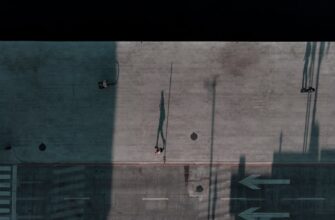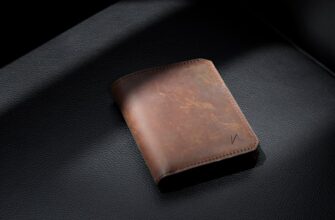## Introduction: Why Cold Storage Backups Are Non-Negotiable
Imagine losing access to your life savings because your phone broke or your laptop crashed. With cryptocurrency, this nightmare is real if you don’t properly back up your wallet. Cold storage—keeping your crypto keys completely offline—is the gold standard for security. This beginner-friendly guide breaks down exactly how to backup your crypto wallet in cold storage, step by step. You’ll learn why it’s essential, how to do it right, and critical mistakes to avoid.
## What Is Cold Storage? (And Why It’s Safer)
Cold storage means storing your cryptocurrency private keys completely offline, disconnected from the internet. Unlike “hot wallets” (like mobile or exchange wallets), cold storage devices can’t be hacked remotely. Think of it as keeping cash in a vault instead of your pocket. Common cold storage methods include:
– **Hardware wallets** (e.g., Ledger, Trezor)
– **Paper wallets** (printed QR codes with keys)
– **Metal backups** (fire/water-proof engraved plates)
For beginners, hardware wallets are ideal—they’re user-friendly and nearly foolproof when backed up correctly.
## Why Backing Up Your Wallet Is Crucial
Crypto transactions are irreversible. If you lose your private keys (via device failure, theft, or human error), your funds are gone forever. Here’s why backups matter:
1. **Device failures happen**: Phones break, computers crash, hardware wallets malfunction.
2. **Human error is common**: Accidental deletion or forgotten passwords can lock you out.
3. **Theft and disasters**: Fire, floods, or burglaries can destroy unprotected keys.
A cold storage backup acts as your financial insurance policy.
## Step-by-Step: How to Backup Your Crypto Wallet in Cold Storage
Follow this beginner-friendly process using a hardware wallet (recommended for security):
1. **Buy a trusted hardware wallet**: Purchase new from official sites (e.g., Ledger Nano S/X, Trezor Model T).
2. **Initialize the device**: Follow setup instructions to generate a new wallet.
3. **Write down your recovery phrase**: The wallet will display 12-24 random words. **This is your backup!**
4. **Store the phrase offline**: Write it on the included card or a metal backup plate. Never digitize it.
5. **Verify the backup**: Some wallets test you by asking to re-enter random words.
6. **Transfer crypto**: Send a small test amount first, then move the rest.
7. **Lock it away**: Store the physical backup in a secure location (safe, bank vault, or hidden spot).
## Cold Storage Backup Best Practices
Maximize security with these rules:
– ✨ **Use metal, not paper**: Engrave your phrase on titanium/steel plates (e.g., Cryptosteel) to survive fires/water.
– 🔒 **Multi-location storage**: Split backups across 2-3 secure places (e.g., home safe + trusted relative’s house).
– 🚫 **Never share or digitize**: Avoid photos, cloud storage, emails, or typing phrases online.
– 🔄 **Test annually**: Check that backups are readable and wallets function.
– 🔐 **Combine with passphrases**: Add a custom 25th word (BIP39) for extra security.
## 5 Costly Mistakes Beginners Make (And How to Avoid Them)
Steer clear of these common pitfalls:
– ❌ **Storing only one copy**: Redundancy is key—always have multiple backups.
– ❌ **Using insecure materials**: Regular paper burns/degrades; invest in fireproof metal.
– ❌ **Ignoring firmware updates**: Update hardware wallets to patch security flaws.
– ❌ **Backing up to digital devices**: USB drives or photos are hackable and fragile.
– ❌ **Poor hiding spots**: Avoid obvious places like drawers or under keyboards.
## FAQ: Cold Storage Backups Explained
### Q1: Can I use a regular USB drive as cold storage?
A: No. USB drives are prone to failure, corruption, and malware. Dedicated hardware wallets have secure chips designed for crypto.
### Q2: What if I lose my cold storage backup?
A: Without the recovery phrase, your crypto is permanently inaccessible. This is why multiple backups in separate locations are critical.
### Q3: How often should I update my backup?
A: Only when you generate a new wallet. Your backup phrase works forever unless you reset the wallet.
### Q4: Is a bank safety deposit box safe for backups?
A: Yes, but diversify. Combine it with a home safe or other discreet location to avoid single-point failures.
### Q5: Can I recover my wallet if the hardware brand goes bankrupt?
A: Yes! Recovery phrases follow industry standards (BIP39). Use any compatible wallet (e.g., Electrum) to restore access.
## Final Thoughts: Your Crypto, Your Responsibility
Backing up your crypto wallet in cold storage isn’t just smart—it’s essential. By following this guide, you’ve taken control of your financial sovereignty. Remember: Your recovery phrase is the master key to your funds. Guard it physically, redundantly, and offline. Start small, practice with test transactions, and sleep easy knowing your crypto is hacker-proof and disaster-ready.