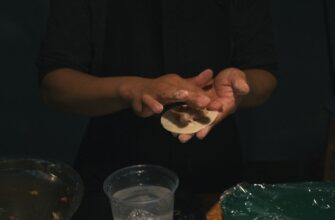## Why Your Seed Phrase Needs Extra Protection
Your cryptocurrency seed phrase (typically 12-24 words) is the master key to your digital assets. If compromised, attackers can drain your wallets instantly. While storing it offline is essential, adding a password (often called a **passphrase** or “25th word”) creates an additional security layer. This tutorial explains how to fortify your seed phrase with a password—transforming it into a virtually uncrackable shield against theft.
## Understanding Seed Phrase Passwords: Beyond Basic Security
A seed phrase password isn’t stored anywhere—it’s memorized or kept separately from your seed words. When combined, they generate a unique wallet address. Without the password, the seed phrase alone becomes useless. Key benefits include:
– **Brute-force attack resistance**: Hackers need both your physical seed phrase *and* password.
– **Plausible deniability**: Create decoy wallets with your seed phrase alone, hiding your main assets.
– **Flexibility**: Change passwords without altering your core seed phrase.
## Step-by-Step Tutorial: Adding a Password to Your Seed Phrase
Follow these steps to password-protect your seed phrase using a hardware wallet (e.g., Ledger or Trezor):
1. **Initialize Your Wallet**: During setup, select “Restore wallet” or “Import seed phrase.”
2. **Enter Seed Words**: Carefully input your existing 12/24-word recovery phrase.
3. **Enable Passphrase Feature**: Navigate to security settings and toggle “Passphrase” or “25th word.”
4. **Create Your Password**:
– Use 6-64 characters (mix uppercase, numbers, symbols).
– Avoid dictionary words or personal info (e.g., `J7#j2!Jq9*`).
5. **Confirm & Save**: Re-enter the password and finalize. Your wallet now generates new, password-locked addresses.
6. **Test Access**: Send a small test transaction, wipe the wallet, then restore using **both** seed phrase and password to verify.
## Best Practices for Maximum Security
– **Password Creation Rules**:
– Minimum 15 characters with unpredictable combinations.
– Never reuse passwords from other accounts.
– Consider using a memorable, complex phrase: `CorrectHorseBatteryStaple!2024`.
– **Storage Protocol**:
– Store seed words and password **separately** (e.g., seed in a safe, password in a password manager).
– Use fire/water-proof metal backups for seed phrases.
– Never digitize your password or seed phrase.
## Critical Risks and Mitigation Strategies
– **Password Loss = Lost Funds**: If forgotten, assets are irrecoverable. Mitigation:
– Share an encrypted backup with a trusted contact using tools like **Shamir’s Secret Sharing**.
– **Physical Theft**: Burglars finding both seed and password notes gain access. Mitigation:
– Store components in different locations (e.g., home safe + bank deposit box).
– **Malware Threats**: Keyloggers can steal passwords entered on infected devices. Always use hardware wallets for setup.
## FAQ: Seed Phrase Password Protection Explained
**Q: Is a seed phrase password the same as my wallet login PIN?**
A: No. Your PIN unlocks the hardware device. The password modifies your seed phrase to create hidden wallets.
**Q: Can I add a password to an existing seed phrase?**
A: Yes! Follow the tutorial above—no need to transfer funds first.
**Q: What if I lose my password?**
A: Funds secured by that password are permanently inaccessible. Always backup securely.
**Q: Does every wallet support this feature?**
A: Most hardware wallets do (Ledger, Trezor). Software wallets like MetaMask do not natively support it.
**Q: Can hackers guess my password?**
A: With 15+ complex characters, brute-forcing could take centuries—making it impractical.
## Final Thoughts
Password-protecting your seed phrase is cybersecurity essential for serious crypto holders. It adds minimal effort for monumental security gains. Remember: redundancy is key. Test recovery annually, update passwords if compromised, and never compromise on physical storage. By mastering this technique, you transform vulnerability into fortress-like asset protection.