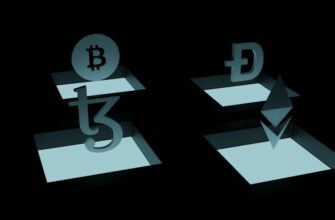- Why Encrypting Cold Storage Funds is Non-Negotiable
- 7 Essential Best Practices to Encrypt Funds in Cold Storage
- Critical Mistakes to Avoid With Cold Storage Encryption
- FAQs: Encrypting Funds in Cold Storage
- Does cold storage automatically encrypt my crypto?
- Can I recover funds if I forget my encryption passphrase?
- How often should I update cold storage encryption?
- Are encrypted paper wallets still secure?
- Should I encrypt my hardware wallet’s recovery seed?
- Fortify Your Crypto Fortress Today
Why Encrypting Cold Storage Funds is Non-Negotiable
Cold storage remains the gold standard for securing cryptocurrency holdings, but simply moving funds offline isn’t enough. Encryption adds a critical layer of protection that shields your assets even if physical devices are compromised. Unlike hot wallets connected to the internet, cold storage keeps private keys completely offline in hardware wallets, paper wallets, or dedicated air-gapped devices. However, without proper encryption, anyone gaining physical access could drain your funds instantly. Implementing robust encryption transforms your cold storage from secure to unbreachable – a necessity in today’s threat landscape where $3.8 billion was stolen in crypto hacks in 2022 alone.
7 Essential Best Practices to Encrypt Funds in Cold Storage
- Use Military-Grade Encryption Algorithms
Always select AES-256 (Advanced Encryption Standard) or equivalent for encrypting seed phrases and private keys. Avoid outdated algorithms like DES or proprietary systems without public audits. - Create Uncrackable Passphrases
Generate 12+ character passwords mixing uppercase, symbols, and numbers. Use memorable passphrases like “BlueDragon$42!JumpsOver” instead of single words. Never reuse passwords from online accounts. - Leverage Hardware Wallet Encryption Features
Devices like Ledger and Trezor offer built-in PINs and passphrase protection. Enable BIP39 passphrases to create a “25th word” that isn’t stored on the device itself. - Encrypt Digital Backups Offline
When storing digital copies (USB drives, encrypted notes), use VeraCrypt or GPG to create encrypted containers. Perform all encryption/decryption on an air-gapped computer never connected to the internet. - Apply Physical Security to Encrypted Materials
Store encrypted paper wallets or seed backups in tamper-evident bags inside fireproof safes or safety deposit boxes. Use metal backups like Cryptosteel for fire/water resistance. - Implement Multi-Location Key Splitting
Split encryption keys using Shamir’s Secret Sharing (SLIP39) and distribute fragments across geographically separate secure locations (e.g., home safe, bank vault, trusted relative). - Conduct Quarterly Security Audits
Test decryption processes every 3 months to ensure accessibility. Verify physical storage conditions and update passphrases if any exposure is suspected.
Critical Mistakes to Avoid With Cold Storage Encryption
- Storing encrypted files in cloud services (iCloud, Google Drive)
- Using biometric authentication as your only encryption layer
- Writing down passphrases near encrypted materials
- Ignoring firmware updates for hardware wallets
- Creating digital backups without air-gapped encryption
FAQs: Encrypting Funds in Cold Storage
Does cold storage automatically encrypt my crypto?
No. While cold storage isolates keys from online threats, physical devices or paper backups remain vulnerable without additional encryption. You must manually enable encryption features.
Can I recover funds if I forget my encryption passphrase?
Absolutely not. Unlike exchange accounts, encrypted cold storage has no password recovery option. Lose your passphrase = permanently lose access. Store backups securely using the key splitting method.
How often should I update cold storage encryption?
Change passphrases immediately after any potential compromise. Otherwise, update annually unless using hardware wallets with active exploit reports. Always maintain accessible backups during changes.
Are encrypted paper wallets still secure?
Yes, if properly implemented: Generate offline, print via non-networked printer, encrypt with AES-256, and store physically secured. However, hardware wallets with secure elements (like SE chips) provide superior protection against physical tampering.
Should I encrypt my hardware wallet’s recovery seed?
Critical: Never store the recovery seed in plain text. Always encrypt it separately from the device using a different passphrase than your wallet PIN. Treat the seed as the ultimate key to your funds.
Fortify Your Crypto Fortress Today
Mastering how to encrypt funds in cold storage separates casual holders from security-conscious investors. By implementing these best practices – from AES-256 encryption to geographic key splitting – you create a defensive matrix that thwarts both digital and physical attacks. Remember: In cryptocurrency, you are the bank. Start encrypting your cold storage using these protocols today, and sleep soundly knowing your digital wealth remains truly uncompromisable.