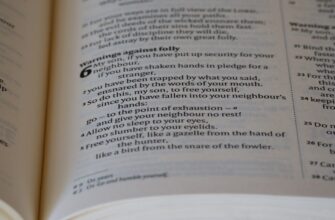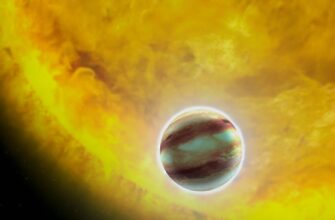Choosing the best Bitcoin wallet for Windows is critical for securely managing your cryptocurrency. With countless options available, it’s easy to feel overwhelmed. This guide simplifies your decision by highlighting the top wallets tailored for Windows users, balancing security, ease of use, and advanced features.
### Why Choosing the Right Bitcoin Wallet Matters
Your Bitcoin wallet is your gateway to the crypto ecosystem. A reliable Windows wallet ensures:
– **Security**: Protects against hackers and unauthorized access.
– **Control**: Full ownership of private keys (for non-custodial wallets).
– **Convenience**: Easy transactions and portfolio tracking.
– **Compatibility**: Smooth integration with Windows OS and hardware.
### How We Selected the Best Bitcoin Wallets for Windows
We evaluated wallets based on:
1. **Security**: Encryption, two-factor authentication (2FA), and open-source code.
2. **User Experience**: Intuitive design for beginners and experts.
3. **Windows Support**: Native apps or seamless browser extensions.
4. **Features**: Multi-currency support, exchange integrations, and backup options.
### The 7 Best Bitcoin Wallets for Windows
#### 1. Electrum
– **Overview**: A lightweight, open-source wallet ideal for advanced users.
– **Pros**:
– Supports hardware wallets like Ledger.
– Customizable transaction fees.
– Cold storage compatibility.
– **Cons**: Steeper learning curve for beginners.
#### 2. Exodus
– **Overview**: A user-friendly desktop wallet with built-in exchange features.
– **Pros**:
– Supports 250+ cryptocurrencies.
– One-click portfolio tracking.
– 24/7 customer support.
– **Cons**: Higher network fees during congestion.
#### 3. Ledger Nano S/X (Hardware Wallet)
– **Overview**: A physical device for maximum security.
– **Pros**:
– Offline private key storage.
– Compatible with Ledger Live Windows app.
– Supports 1,800+ coins.
– **Cons**: Costs $79–$149 upfront.
#### 4. Trezor Model T
– **Overview**: Another top hardware wallet with a touchscreen interface.
– **Pros**:
– Open-source firmware.
– Integrates with Exodus and Electrum.
– Password manager feature.
– **Cons**: Pricier at $219.
#### 5. Coinomi
– **Overview**: A multi-currency wallet with strong privacy features.
– **Pros**:
– Supports 1,770+ assets.
– Cross-platform sync with mobile.
– No KYC requirements.
– **Cons**: Limited customer support.
#### 6. Wasabi Wallet
– **Overview**: Privacy-focused wallet with CoinJoin transactions.
– **Pros**:
– Enhances anonymity via coin mixing.
– Open-source and non-custodial.
– Tor network integration.
– **Cons**: Only supports Bitcoin.
#### 7. Guarda Wallet
– **Overview**: A web-based wallet with a Windows desktop app.
– **Pros**:
– Buy, stake, and exchange crypto in-app.
– Backup via encrypted file or seed phrase.
– No registration required.
– **Cons**: Web version less secure than desktop.
### FAQ: Best Bitcoin Wallet for Windows
**Q: Are software wallets safe for storing Bitcoin?**
A: Yes, if you choose reputable, open-source wallets and enable 2FA. Always back up your seed phrase.
**Q: Can I use multiple Bitcoin wallets on one Windows PC?**
A: Absolutely. Many users separate funds for daily spending and long-term storage.
**Q: Are these wallets free to use?**
A: Most software wallets are free, but hardware wallets require a one-time purchase.
**Q: How do I recover my wallet if my Windows system crashes?**
A: Use your 12–24-word recovery seed phrase to restore access on another device.
**Q: Hardware vs. software wallets: Which is better?**
A: Hardware wallets are safer for large holdings. Software wallets offer convenience for frequent transactions.
### Final Thoughts
Whether you prioritize cutting-edge security (Ledger, Trezor) or user-friendly features (Exodus, Coinomi), there’s a perfect Bitcoin wallet for your Windows device. For beginners, Exodus and Guarda provide simplicity, while Electrum and Wasabi cater to privacy-focused veterans. Always prioritize wallets that let you control your private keys, and never skip backup steps!