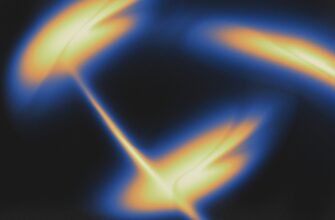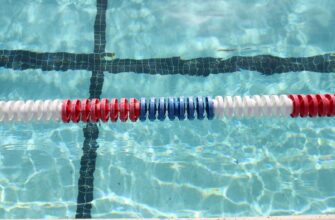## Introduction: Why Air Gapping Matters for Your Private Keys
Private keys are the digital equivalent of a vault combination – lose control, and your cryptocurrency or sensitive data vanishes forever. For beginners, securing these keys can feel overwhelming. Enter **air gapping**: a fortress-like security method that physically isolates your private keys from internet-connected devices. This guide breaks down air gapping into simple steps, empowering you to protect your assets with military-grade security—no tech degree required.
## What is an Air-Gapped System?
An air-gapped system is a computer or device **completely disconnected** from the internet, Bluetooth, Wi-Fi, and any network. Think of it as a digital “island” where private keys are generated, stored, and used offline. Since hackers can’t reach devices without connectivity, air gapping neutralizes remote attacks, malware, and phishing threats. It’s like storing your valuables in a bunker with no doors or windows.
## Why Air Gap Your Private Keys? Key Benefits
1. **Hack-Proof Security**: Blocks 99% of remote cyberattacks by eliminating network access points.
2. **Malware Immunity**: Offline devices can’t be infected by viruses or spyware.
3. **Physical Control**: You decide who touches the device—no third-party cloud risks.
4. **Simplicity**: Once set up, maintenance is minimal. Perfect for beginners!
## How to Create an Air-Gapped Environment: Step-by-Step
Follow these beginner-friendly steps to build your offline fortress:
1. **Choose Your Device**: Pick a spare laptop, Raspberry Pi, or cheap tablet. Wipe it clean (factory reset).
2. **Install OS Offline**: Use a USB drive to load a lightweight, secure OS like Tails or Ubuntu—never connect to Wi-Fi during setup.
3. **Generate Keys**: Open your crypto wallet app (e.g., Electrum) offline. Create a new wallet and note your **seed phrase**.
4. **Store Keys Safely**: Write the seed phrase on **titanium backup plates** or archival paper. Never save it digitally!
5. **Sign Transactions Offline**: To send crypto, create the transaction on an online device, transfer it via USB, sign it offline, then broadcast the signed TX online.
6. **Power Down & Store**: Shut down the device and lock it in a safe. Only power up when needed.
## Best Practices for Air-Gapped Security
– **Never Reconnect**: Treat your air-gapped device like a contaminated zone—no internet, ever.
– **Use Dedicated USBs**: Label one USB drive *only* for transferring unsigned transactions. Scan it for malware on a separate device first.
– **Multi-Location Backups**: Store seed phrase copies in a fireproof safe and a trusted relative’s home.
– **Passphrase Protection**: Add a custom BIP39 passphrase (e.g., “BlueDragon42!”) to your seed phrase for extra security.
## Common Mistakes to Avoid
– **Using Compromised Devices**: Don’t repurpose an old online laptop—buy a $35 Raspberry Pi Zero for true isolation.
– **Skipping Verification**: Always checksum wallet software downloads before moving them offline.
– **Forgetting Updates**: Update your air-gapped OS every 1-2 years using offline methods (verified USB).
– **Physical Negligence**: Leaving devices unlocked or seed phrases in a drawer defeats the purpose!
## FAQ: Air Gapping Demystified
### Is air gapping 100% unhackable?
While no system is perfect, air gapping is the gold standard. It eliminates remote attacks but requires vigilance against physical theft or “evil maid” tampering.
### Can I use a smartphone for air gapping?
Avoid smartphones—they secretly connect via cellular/bluetooth. Use a $50 Raspberry Pi instead for pure isolation.
### How do I update software offline?
Download updates on a clean online PC, verify checksums, transfer via USB, then install offline. Do this sparingly.
### What if my air-gapped device breaks?
Your seed phrase backups are your lifeline! Use them to restore keys on a new air-gapped setup.
### Is air gapping only for crypto?
No! Use it for passwords, legal documents, or any sensitive data. Offline = unhackable.
## Final Thoughts
Air gapping transforms private key security from a vulnerability into an impenetrable shield. By following this guide, even beginners can create a simple, low-cost offline vault. Start small—grab an old laptop, disconnect the Wi-Fi, and take control. Your digital assets deserve nothing less than a fortress.