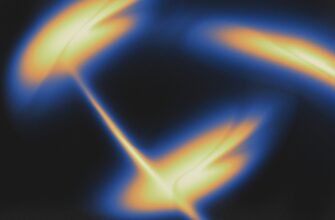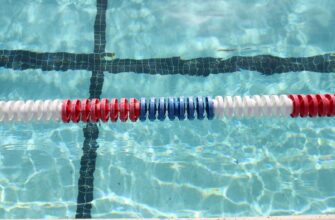In today’s digital landscape, protecting your online accounts from hackers is non-negotiable. Yet many assume robust encryption requires deep pockets – a dangerous misconception. This guide reveals how to encrypt account safely at low cost using proven methods that won’t drain your budget. Whether safeguarding email, social media, or banking logins, discover actionable strategies that balance ironclad security with affordability.
- Why Account Encryption Can’t Be Ignored
- Low-Cost Encryption Methods That Actually Work
- Step-by-Step: Encrypting Accounts Safely on a Budget
- Maintaining Encryption Without Breaking the Bank
- FAQ: Encrypt Account Safely Low Cost
- Can free encryption tools be trusted?
- What’s the biggest encryption mistake budget users make?
- Is email encryption necessary for casual users?
- How often should I change encrypted passwords?
- Can I encrypt social media accounts?
Why Account Encryption Can’t Be Ignored
Unencrypted accounts are low-hanging fruit for cybercriminals. Consider these risks:
- Data Breaches: 80% of hacking-related breaches involve compromised credentials (Verizon 2023 Report)
- Identity Theft: Stored personal/financial data becomes weaponized
- Financial Loss: Direct theft from bank/e-commerce accounts
- Reputation Damage: Hijacked social/media accounts spreading malware
Encryption scrambles your data into unreadable code without the correct key, making stolen information useless to attackers.
Low-Cost Encryption Methods That Actually Work
Implement these budget-friendly solutions immediately:
- Password Managers (Free Tier): Tools like Bitwarden or KeePass encrypt credentials using AES-256 encryption – military-grade protection at $0 cost. Auto-generate complex passwords and store them securely.
- Two-Factor Authentication (2FA): Enable free 2FA via authenticator apps (Google Authenticator, Authy) instead of SMS. Adds a dynamic code layer beyond passwords.
- Encrypted Email Services: ProtonMail offers end-to-end encrypted accounts free for personal use. Paid plans start at $3.99/month for advanced features.
- Browser Extensions: HTTPS Everywhere (by EFF) forces encrypted connections on websites. Free and lightweight.
- Full-Disk Encryption: Built-in tools like BitLocker (Windows) or FileVault (Mac) encrypt entire drives at no extra cost.
Step-by-Step: Encrypting Accounts Safely on a Budget
Follow this actionable roadmap:
- Audit Existing Accounts: Identify high-risk profiles (email, banking, cloud storage) using password managers’ security dashboards.
- Enable 2FA Everywhere: Prioritize accounts holding sensitive data. Use app-based authentication over SMS.
- Migrate to Encrypted Services: Replace vulnerable accounts with encrypted alternatives (e.g., Signal for messaging, Tresorit for cloud storage).
- Encrypt Local Data: Activate device encryption on smartphones and computers via system settings.
- Automate Security: Set password managers to auto-update weak credentials and monitor breaches.
Maintaining Encryption Without Breaking the Bank
Sustaining security requires minimal-cost habits:
- Update Religiously: Patch OS/apps promptly – exploits target outdated software
- Backup Encrypted Data: Use free encrypted cloud tiers (iCloud, Google Drive) or offline drives
- Beware Phishing: Never share verification codes – legitimate services won’t ask for them
- Review Access Logs: Check account login histories monthly for anomalies
- Prune Old Accounts: Delete unused profiles reducing attack surfaces
FAQ: Encrypt Account Safely Low Cost
Can free encryption tools be trusted?
Yes – reputable open-source tools like Bitwarden undergo independent security audits. Avoid obscure “free” apps requesting excessive permissions.
What’s the biggest encryption mistake budget users make?
Reusing passwords across accounts. A single breach compromises everything. Password managers solve this for free.
Is email encryption necessary for casual users?
Absolutely. Emails contain password reset links, personal data, and financial details – prime targets. ProtonMail’s free tier provides essential protection.
How often should I change encrypted passwords?
Only when a breach occurs. Frequent changes without cause lead to weaker passwords. Focus on length/complexity (12+ characters, mixed symbols).
Can I encrypt social media accounts?
While platforms handle backend encryption, enable 2FA and use unique passwords. Limit third-party app access in settings.
Final Tip: Start small – encrypt your primary email and banking logins today using free tools. Layer security incrementally. Remember: encrypting accounts safely at low cost isn’t about perfection; it’s about making persistent, affordable upgrades that outpace threats.