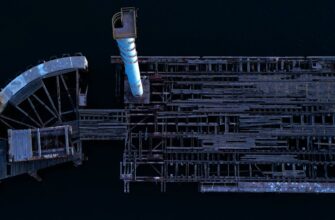In today’s digital world, private keys are the cornerstone of security for everything from cryptocurrency wallets to encrypted communications. A private key is a secret code that proves your ownership and grants access to sensitive data. If compromised, it can lead to devastating losses like stolen funds or breached accounts. Password-protecting your private key adds a critical layer of defense, ensuring that even if someone accesses the key file, they can’t use it without your password. This guide walks you through why and how to password-protect your private key, with actionable steps, best practices, and FAQs to keep your digital assets safe.
## Why Password-Protect Your Private Key?
Private keys are often stored as files on devices or in cloud storage, making them vulnerable to theft, hacking, or accidental exposure. Without a password, anyone who gets hold of your private key file can impersonate you, drain crypto wallets, or decrypt private messages. Password protection encrypts the key file itself, rendering it useless without the correct passphrase. This is especially crucial for:
– **Cryptocurrency users** to prevent unauthorized transactions.
– **Developers and IT professionals** securing SSH keys or API credentials.
– **Businesses** complying with data protection regulations like GDPR.
By adding a password, you transform your private key from a single point of failure into a fortified safeguard.
## Step-by-Step Guide to Password-Protecting Your Private Key
Follow these steps to securely encrypt your private key with a password. Tools like OpenSSL (for command-line users) or GUI-based apps like Kleopatra can simplify the process.
1. **Generate or Locate Your Private Key**:
– If you don’t have a key, create one using tools like OpenSSL (`openssl genpkey -algorithm RSA -out private.key`).
– For existing keys, ensure they’re in a secure location before proceeding.
2. **Encrypt the Key with a Password**:
– **Using OpenSSL**: Run `openssl pkcs8 -topk8 -v2 aes-256-cbc -in private.key -out encrypted.key`. You’ll be prompted to enter and confirm a strong password.
– **Using GUI Tools**: In applications like Kleopatra, import your key, right-click it, and select ‘Change Passphrase’ to add encryption.
– Always delete the original unencrypted file after encryption to avoid leaving traces.
3. **Verify the Encryption**:
– Test decryption by trying to access the key with your password (e.g., `openssl pkey -in encrypted.key`). If it fails, re-encrypt with a correct password.
4. **Securely Store the Encrypted Key**:
– Save it in a password manager, encrypted USB drive, or hardware wallet—never in plain text on cloud services or shared devices.
– Back it up offline (e.g., on paper in a safe) to prevent data loss.
## Best Practices for Password-Protected Private Keys
Maximize security with these essential tips:
– **Create Uncrackable Passwords**:
– Use 12+ characters with a mix of uppercase, lowercase, numbers, and symbols (e.g., `T7#mP@ss!2024`).
– Avoid personal info like birthdays or common words.
– Consider a passphrase: a random sentence like `PurpleElephant$Jumps42!`.
– **Manage Passwords Wisely**:
– Never reuse passwords across accounts.
– Use a reputable password manager (e.g., Bitwarden or 1Password) to generate and store passwords securely.
– Enable two-factor authentication (2FA) for any accounts linked to the key.
– **Handle Keys Safely**:
– Limit access: Only share encrypted keys via secure channels if absolutely necessary.
– Update passwords periodically (e.g., every 6–12 months) and after any security incident.
– Monitor for breaches using tools like Have I Been Pwned.
## Frequently Asked Questions (FAQ)
**Q: What is a private key, and why is it important?**
A: A private key is a unique cryptographic string used to sign transactions or decrypt data. It’s essential for proving identity in systems like blockchain or SSL/TLS. If stolen, attackers can access your assets or data, making protection critical.
**Q: Can I password-protect any private key?**
A: Yes, most key formats (e.g., RSA, ECC) support encryption via standards like PKCS#8. Tools like OpenSSL work across platforms for universal compatibility.
**Q: How strong should my password be?**
A: Aim for at least 12 characters with high entropy. Use a password manager to ensure strength and uniqueness. Weak passwords (e.g., “password123”) are easily cracked.
**Q: What if I forget my password?**
A: Without the password, the encrypted key is irrecoverable. Always store backups of both the key and password in secure, separate locations (e.g., a physical vault).
**Q: Is password protection enough for maximum security?**
A: It’s a strong start, but combine it with other measures: use hardware wallets for crypto, enable 2FA, and keep software updated to defend against malware.
## Conclusion
Password-protecting your private key is a simple yet powerful step to shield your digital life from threats. By following this guide—using strong passwords, encrypting keys properly, and adhering to best practices—you turn a potential vulnerability into a robust defense. Start securing your keys today to protect your assets, data, and peace of mind. For ongoing safety, stay informed about emerging security trends and tools.