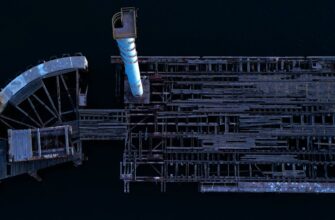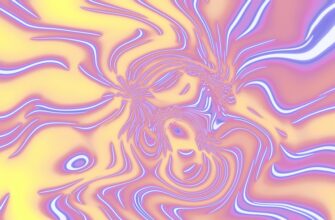- Why Password-Protected Private Key Storage Matters More Than Ever
- Top 5 Secure Storage Methods for 2025
- Step-by-Step: Password-Protected Storage Setup (2025 Edition)
- Method 1: Hardware Wallet with Passphrase
- Method 2: Encrypted Digital Vault
- Critical Password Best Practices for 2025
- Private Key Password Storage FAQ (2025)
- Are password managers safe for crypto private keys?
- What if I forget my key’s password?
- How secure are biometric locks alone?
- Can quantum computers break password protection?
- Is cloud storage ever acceptable?
- How often should I test my recovery process?
Why Password-Protected Private Key Storage Matters More Than Ever
In our digital-first world, private keys serve as the ultimate guardians of your most valuable assets—from cryptocurrency wallets to encrypted communications. As cyber threats evolve in sophistication through 2025, storing private keys without robust password protection is akin to leaving your vault wide open. A single breach could mean irreversible loss of funds, identity theft, or compromised sensitive data. This guide delivers future-proof strategies to fortify your private keys against emerging threats while maintaining accessibility.
Top 5 Secure Storage Methods for 2025
- Hardware Wallets with Biometric Authentication: Devices like Ledger Stax or Trezor Safe 5 now integrate fingerprint/PIN combos, keeping keys offline in secure elements.
- Encrypted Password Managers: Solutions like Bitwarden or 1Password use AES-256 encryption with zero-knowledge architecture—ideal for non-crypto keys.
- Air-Gapped Paper Wallets: Generate keys offline, print with industrial laser printers, and store in tamper-evident bags inside biometric safes.
- Multi-Sig Solutions: Split keys across trusted parties using platforms like Casa or Unchained Capital, requiring multiple passwords for access.
- Secure Enclave Devices: Modern smartphones and laptops with TPM 3.0 chips allow encrypted key storage tied to device passwords + biometrics.
Step-by-Step: Password-Protected Storage Setup (2025 Edition)
Method 1: Hardware Wallet with Passphrase
- Initialize your hardware wallet and set a strong 8-digit PIN
- Enable the “25th word” passphrase feature (acts as a password layer)
- Create a 6+ random word passphrase using diceware method (e.g., “coral-blanket-battery-staple-forest-amber”)
- Store passphrase separately from recovery seed—consider encrypted cloud storage or steel plates
- Verify access by connecting wallet + entering passphrase before transferring assets
Method 2: Encrypted Digital Vault
- Install VeraCrypt or Cryptomator on an offline computer
- Create a 20GB+ encrypted container with AES-Twofish-Serpent cascade
- Set password using 4 random diceware words + 3 symbols + 2 numbers (e.g., “tiger$jump!42#radio”)
- Store private key file inside the container
- Backup container to two offline SSDs stored in fireproof safes
Critical Password Best Practices for 2025
- Length Over Complexity: 18+ character passphrases beat short complex passwords against AI crackers
- Zero Reuse Policy: Never duplicate passwords across keys or accounts
- Biometric Layering: Always pair passwords with fingerprint/face ID where possible
- 3-2-1 Backup Rule: 3 copies, 2 formats (digital/physical), 1 off-site
- Annual Rotation: Change passwords every 12 months or after security incidents
- Phishing Defense: Use FIDO2 security keys to prevent credential theft
Private Key Password Storage FAQ (2025)
Are password managers safe for crypto private keys?
Only for low-value keys. High-value assets belong in hardware wallets. If using managers, enable emergency timeout and multi-person approval features.
What if I forget my key’s password?
Without your password or recovery seed, access is permanently lost. This is why multisig solutions with trusted contacts are gaining popularity.
How secure are biometric locks alone?
Biometrics should always supplement passwords—not replace them. Courts can compel fingerprint access; they can’t force password disclosure.
Can quantum computers break password protection?
Not in 2025. Current AES-256 encryption remains quantum-resistant. Stay updated via NIST’s Post-Quantum Cryptography project.
Is cloud storage ever acceptable?
Only for encrypted containers with client-side encryption. Never store raw keys on cloud services—even with provider encryption.
How often should I test my recovery process?
Quarterly for high-value keys. Verify you can access assets using backups without exposing keys to networked devices.