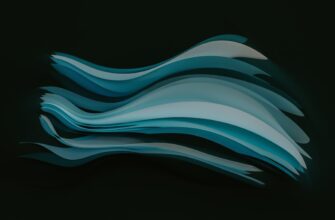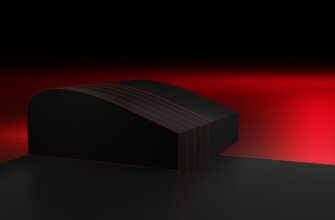- The Critical Importance of Air-Gapped Account Recovery
- Why Standard Recovery Methods Fail for Air-Gapped Systems
- Pre-Recovery Preparation: Your Security Foundation
- Step-by-Step Air-Gapped Account Recovery Procedure
- Post-Recovery Security Enhancements
- Maintaining Long-Term Recovery Readiness
- FAQ: Air-Gapped Account Recovery Explained
- Q: How often should we test our air-gapped recovery process?
- Q: Can biometrics replace physical keys in recovery?
- Q: What’s the biggest vulnerability in air-gapped recovery?
- Q: How long should recovery take from start to finish?
- Q: Are paper backups acceptable for recovery keys?
The Critical Importance of Air-Gapped Account Recovery
Air-gapped accounts represent the gold standard in digital security – completely isolated from internet-connected devices to prevent remote hacking. However, this impenetrable isolation creates unique challenges when you need to recover account access. Losing credentials to an air-gapped system can mean permanent data loss if not handled properly. Implementing robust recovery account air gapped best practices ensures you maintain security without sacrificing accessibility. This guide details proven strategies to regain access while preserving the integrity of your most sensitive systems.
Why Standard Recovery Methods Fail for Air-Gapped Systems
Traditional account recovery relies on internet-dependent processes like email verification or SMS codes – impossible for truly air-gapped environments. Physical separation means:
- No remote authentication options
- Zero connectivity to cloud services
- Inability to use online password managers
- Biometric systems requiring specialized local setup
This necessitates physical, in-person procedures with multiple verification layers to prevent unauthorized access while enabling legitimate recovery.
Pre-Recovery Preparation: Your Security Foundation
Successful recovery starts before access is lost. Implement these safeguards:
- Multi-Person Verification Protocols: Require 2-3 authorized personnel to initiate recovery, each holding unique credentials
- Encrypted Physical Media: Store recovery keys on FIPS 140-2 validated USB drives in tamper-evident containers
- Geofenced Access: Limit recovery attempts to specific secure locations with access logs
- Time-Locked Safes: Store critical components in safes with dual-control mechanisms and mandatory delay periods
Step-by-Step Air-Gapped Account Recovery Procedure
When recovery is necessary, follow this structured approach:
- Identity Verification: Require government-issued IDs + biometric scans from minimum two authorized users
- Secure Environment Setup: Conduct recovery in Faraday cage room with electromagnetic shielding
- Hardware Authentication: Use pre-registered YubiKeys or similar hardware tokens for local authentication
- Sharded Key Reconstruction: Combine cryptographic key fragments from multiple custodians
- Ephemeral Session: Perform recovery on clean-booted device with no persistent storage
Never store recovery credentials on networked systems – maintain complete physical separation throughout the process.
Post-Recovery Security Enhancements
After regaining access, immediately:
- Rotate all cryptographic keys and passwords
- Audit access logs for any anomalies during recovery window
- Update shard distribution among custodians
- Conduct penetration testing on recovery procedures
- Destroy temporary media using degaussing or physical destruction
Maintaining Long-Term Recovery Readiness
Sustain recovery preparedness with:
- Bi-Annual Drills: Simulate recovery scenarios without actual credentials
- Custodian Rotation: Rotate key holders every 6-12 months to prevent single-point knowledge
- Hardware Refresh Cycle: Replace authentication tokens and storage media every 2 years
- Documentation Updates: Revise recovery protocols after any infrastructure changes
FAQ: Air-Gapped Account Recovery Explained
Q: How often should we test our air-gapped recovery process?
A: Conduct full dry-run tests at least annually, with partial simulations quarterly. Testing ensures both protocol effectiveness and team familiarity.
Q: Can biometrics replace physical keys in recovery?
A: Biometrics should complement – not replace – hardware tokens. Fingerprint/facial recognition can serve as one authentication factor, but always combine with physical cryptographic devices.
Q: What’s the biggest vulnerability in air-gapped recovery?
A: Human factors pose the greatest risk. Social engineering targeting custodians or procedural shortcuts compromise security more than technical flaws. Rigorous training is essential.
Q: How long should recovery take from start to finish?
A: Well-designed processes take 2-4 hours including all verification steps. Deliberate pacing prevents rushed errors while security delays deter unauthorized attempts.
Q: Are paper backups acceptable for recovery keys?
A: Only if stored in bank-grade vaults with humidity controls. Digital media (encrypted USB) is generally preferable, but paper can work with specialized protective measures against environmental damage.
Implementing these recover account air gapped best practices transforms account recovery from a security liability into a controlled, auditable process. By balancing rigorous verification with structured accessibility, organizations can protect critical assets while ensuring operational continuity when access issues arise.