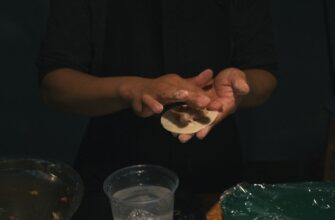Why Buying Bitcoin Through an App is Your Smartest Move
With Bitcoin’s growing mainstream adoption, purchasing cryptocurrency has never been more accessible—thanks to dedicated mobile apps. These platforms transform complex transactions into simple taps on your smartphone, letting you buy, sell, and manage Bitcoin anytime, anywhere. Whether you’re a first-time investor or expanding your crypto portfolio, using a “how to buy Bitcoin app” eliminates technical hurdles while prioritizing security and speed. This guide walks you through the entire process, from choosing the right app to securing your digital assets.
Choosing the Right Bitcoin Buying App: Key Factors
Not all crypto apps are created equal. Consider these critical features when selecting your platform:
- Security Protocols: Look for apps with two-factor authentication (2FA), biometric login, and cold storage for funds.
- Fee Structure: Compare transaction fees, deposit charges, and withdrawal costs—some apps offer lower fees for recurring buys.
- Payment Methods: Ensure support for your preferred option (e.g., debit/credit cards, bank transfers, or PayPal).
- User Experience: Intuitive interfaces and educational resources are vital for beginners.
- Regulatory Compliance: Choose apps registered with financial authorities like FinCEN or FCA for added safety.
Top-rated apps include Coinbase for simplicity, Binance for low fees, and Kraken for advanced features.
How to Buy Bitcoin Using an App: 5 Simple Steps
Follow this foolproof process to purchase Bitcoin in minutes:
- Download and Install: Get your chosen app from the Apple App Store or Google Play Store. Avoid third-party sources to prevent malware.
- Create and Verify Your Account: Sign up with your email and phone number. Complete KYC (Know Your Customer) checks by uploading a photo ID and proof of address—this usually takes under 24 hours.
- Fund Your Account: Navigate to the “Deposit” section. Link a payment method (e.g., bank account or card) and transfer funds. Instant purchases often work with cards, while bank transfers may take 1-3 days.
- Place Your Bitcoin Order: Go to the “Buy” section, enter the amount in USD or Bitcoin terms, review fees, and confirm. Use limit orders for price control or market orders for instant execution.
- Secure Your Bitcoin: Transfer coins from the app’s custodial wallet to your private hardware wallet (like Ledger or Trezor) for maximum security. Never leave large amounts on exchanges.
Pro Tips for Safe and Efficient Bitcoin Transactions
- Enable 2FA on both your app and email account to block unauthorized access.
- Start small with test transactions before larger purchases to verify the process.
- Monitor network fees—apps often let you adjust transaction speed to save costs during low congestion.
- Regularly update your app to patch security vulnerabilities.
- Beware of phishing scams: Only use official app links and never share your recovery phrase.
Frequently Asked Questions (FAQ)
Q: What is the best app to buy Bitcoin for beginners?
A: Coinbase is ideal for starters due to its user-friendly interface, educational rewards, and insured custodial wallets. Binance.US and eToro are also excellent choices.
Q: Can I buy Bitcoin instantly with a credit card?
A: Yes! Most apps like Coinbase and Binance support instant card purchases, though fees are typically higher (3%-5%) compared to bank transfers (0%-1.5%).
Q: Are Bitcoin buying apps safe?
A: Reputable apps use bank-level encryption and regulatory compliance. However, always transfer Bitcoin to a self-custody wallet after purchase—exchange hacks remain a risk.
Q: How much do I need to start buying Bitcoin via an app?
A: Many apps allow purchases as low as $5-$10 (like Cash App or Coinbase), making Bitcoin accessible regardless of budget.
Q: Can I sell Bitcoin through the same app?
A: Absolutely. All major apps feature seamless sell options, letting you cash out to your bank account or card, usually within 1-5 business days.
By leveraging a trusted “how to buy Bitcoin app,” you turn your smartphone into a powerful crypto gateway. Start small, prioritize security, and gradually build your investment as you gain confidence in the dynamic world of digital currency.