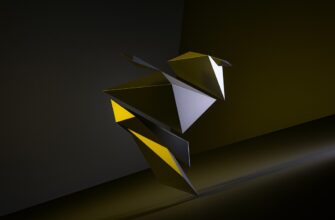Introduction: Buying Bitcoin Made Simple
Cash App has revolutionized how everyday users access Bitcoin, transforming complex crypto transactions into simple taps on your smartphone. With over 40 million active users, this Square-owned platform lets you buy, sell, and store Bitcoin instantly – no technical expertise required. This guide walks you through every step to purchase Bitcoin securely using Cash App, plus essential tips to maximize safety and savings.
Step-by-Step: How to Buy Bitcoin on Cash App
- Download & Set Up: Install Cash App from iOS App Store or Google Play. Link your debit card or bank account during registration.
- Verify Your Identity: Navigate to the Banking tab > Personal Info. Submit a photo ID and personal details for compliance – typically takes under 24 hours.
- Fund Your Account: Tap the Banking icon > Add Cash. Enter an amount (minimum $1) and confirm. Funds arrive instantly with debit cards.
- Access Bitcoin Features: From the home screen, select the Bitcoin tab (₿ icon).
- Enter Purchase Details: Specify dollar amount or Bitcoin quantity. Review the real-time exchange rate and fees.
- Confirm Transaction: Double-check details and swipe to confirm. Bitcoin appears in your Cash App wallet immediately.
- Secure Storage: Enable Security Lock in Settings. For large holdings, withdraw to a private hardware wallet via the Bitcoin withdrawal option.
Top 5 Benefits of Using Cash App for Bitcoin
- Instant Purchases: Buy BTC 24/7 with immediate settlement – no waiting for bank transfers
- Low Fees: Pay 0.5%-1.5% per transaction (often cheaper than Coinbase or Kraken)
- Beginner-Friendly Interface: Intuitive design requires no prior crypto knowledge
- Integrated Wallet: Built-in storage with optional withdrawal capabilities
- Recurring Buys: Automate daily/weekly/monthly purchases via “Recurring Buys” feature
Critical Safety Tips for Bitcoin Buyers
- Enable two-factor authentication and Face ID/Touch ID in Privacy & Security settings
- Never share your 12-word recovery phrase (Cash App will never request this)
- Verify recipient addresses twice before sending Bitcoin externally
- Start with small purchases to test the process before larger transactions
- Monitor transaction confirmations in the Activity tab for transparency
Cash App Bitcoin FAQ
Q: What are Cash App’s Bitcoin fees?
A: Fees range from 0.5% to 1.5% depending on market volatility, displayed before confirmation. Network fees apply for external transfers.
Q: Can I transfer Bitcoin out of Cash App?
A: Yes! Go to Bitcoin > Withdraw Bitcoin. Enter an external wallet address and amount. Standard network fees apply.
Q: Are purchase limits applied?
A> Yes. New users start with $1,000/week. Verified accounts can request increases up to $100,000/week via support.
Q: How quickly can I buy Bitcoin?
A> Purchases complete instantly after confirmation. Bank transfers take 1-3 business days to clear before buying.
Q: Is Cash App Bitcoin insured?
A> USD balances are FDIC-insured. Bitcoin holdings utilize cold storage protection but aren’t FDIC/SIPC insured.
Q: Can I sell Bitcoin on Cash App?
A> Absolutely! Tap Bitcoin > Sell, enter amount, and funds deposit to your Cash App balance instantly.
Final Thoughts
Cash App demystifies Bitcoin investing with its frictionless mobile experience. While ideal for beginners due to its simplicity, always prioritize security through app features and external wallets for significant holdings. As Bitcoin adoption grows, platforms like Cash App bridge the gap between traditional finance and cryptocurrency – putting digital asset ownership literally at your fingertips. Start small, learn the process, and remember: never invest more than you can afford to lose in this volatile market.