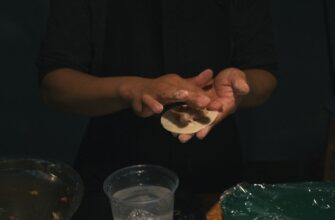- Why Choose SafePal to Buy Bitcoin?
- Prerequisites for Buying BTC on SafePal
- Step-by-Step Guide to Buying BTC on SafePal
- Tips for Secure BTC Transactions on SafePal
- FAQs About Buying BTC on SafePal
- Is SafePal Safe for Buying Bitcoin?
- What Payment Methods Are Supported?
- Are There Fees Involved?
- How Long Does It Take to Receive BTC?
- Can I Buy BTC Without KYC?
- What If My Transaction Fails?
Why Choose SafePal to Buy Bitcoin?
SafePal is a secure, user-friendly cryptocurrency wallet that supports buying, storing, and managing Bitcoin (BTC) and other digital assets. With its integration of third-party providers like Simplex and MoonPay, SafePal allows users to purchase BTC directly within the app using fiat currencies or other cryptocurrencies. Its hardware and software wallet options, robust security features, and intuitive interface make it ideal for both beginners and experienced traders.
Prerequisites for Buying BTC on SafePal
Before purchasing BTC, ensure you have:
- A SafePal Wallet (download the app from the official website).
- A verified account (complete KYC if required by the payment provider).
- Funds in fiat currency or crypto to exchange for BTC.
- A stable internet connection.
Step-by-Step Guide to Buying BTC on SafePal
- Download and Set Up SafePal
Install the SafePal app, create a new wallet, and securely back up your 12-word recovery phrase.
- Fund Your Wallet
Transfer crypto from another wallet or use a credit/debit card to buy crypto via SafePal’s “Buy” feature.
- Navigate to the “Buy” Section
Tap the “Buy” tab at the bottom of the app and select “BTC.”
- Enter Purchase Details
Specify the amount in BTC or your local currency. The app will display the estimated fees and exchange rate.
- Choose a Payment Method
Select a provider (e.g., MoonPay) and pay with a card, bank transfer, or existing crypto balance.
- Confirm the Transaction
Review the details and confirm. Your BTC will arrive in your wallet within minutes to a few hours.
Tips for Secure BTC Transactions on SafePal
- Enable two-factor authentication (2FA) for added security.
- Double-check wallet addresses before sending/receiving BTC.
- Keep your recovery phrase offline and never share it.
- Update the app regularly to access the latest security patches.
FAQs About Buying BTC on SafePal
Is SafePal Safe for Buying Bitcoin?
Yes! SafePal uses encryption and offline storage for private keys, ensuring your BTC remains secure.
What Payment Methods Are Supported?
Credit/debit cards, bank transfers, and crypto-to-crypto exchanges. Options vary by region and provider.
Are There Fees Involved?
Third-party providers charge fees (3%–5% for card payments). Always check the breakdown before confirming.
How Long Does It Take to Receive BTC?
Transactions usually complete within 10–30 minutes, depending on network congestion.
Can I Buy BTC Without KYC?
Small purchases may not require KYC, but larger amounts will need identity verification.
What If My Transaction Fails?
Contact the payment provider (e.g., MoonPay) or SafePal support via the app for assistance.