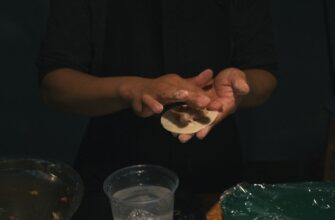Why Buy USDT on Binance US?
Tether (USDT) is a stablecoin pegged to the US dollar, offering price stability in the volatile crypto market. Binance US, the American arm of the global Binance exchange, provides a secure and regulated platform to buy USDT with low fees. This guide walks you through the process of purchasing USDT on Binance US, even if you’re new to crypto.
Step 1: Create and Verify Your Binance US Account
Sign-Up Process:
1. Visit Binance US and click ‘Register’.
2. Enter your email and create a password.
3. Complete the CAPTCHA verification.
Identity Verification (KYC):
Binance US requires:
– A government-issued ID (driver’s license or passport)
– A selfie for facial recognition
– Proof of address (utility bill or bank statement)
Verification typically takes 1-3 business days. Ensure your documents are clear and unedited.
Step 2: Deposit Funds into Your Binance US Account
Binance US supports multiple deposit methods:
1. ACH Bank Transfer (Recommended):
– $0 fees for deposits
– 3-5 business days processing time
2. Debit Card:
– Instant deposits
– 4.5% fee
3. Wire Transfer:
– $15 fee for incoming transfers
– 1-3 business days processing
To deposit:
1. Navigate to ‘Wallet’ > ‘Deposit USD’.
2. Select your preferred method and follow the prompts.
Step 3: Buy USDT on Binance US
Method 1: Instant Buy (Beginner-Friendly)
1. Go to ‘Buy Crypto’ > ‘Instant Buy’.
2. Select USDT and your payment method.
3. Enter the USD amount and confirm the transaction.
Method 2: Advanced Trading (Lower Fees)
1. Navigate to ‘Trade’ > ‘Advanced’.
2. Search for the USD/USDT trading pair.
3. Place a ‘Market Order’ for instant execution or a ‘Limit Order’ to set your price.
4. Review and confirm the trade.
Fees:
– Instant Buy: 0.5% fee
– Advanced Trading: 0.1% maker/taker fee
Step 4: Store Your USDT Securely
Option 1: Keep USDT in Binance US
– Convenient for frequent trading
– Protected by FDIC-insured USD balances (not crypto assets)
Option 2: Transfer to a Private Wallet
Recommended wallets:
– Hardware: Ledger Nano X, Trezor
– Software: Trust Wallet, MetaMask
To withdraw:
1. Go to ‘Wallet’ > ‘Withdraw’.
2. Select USDT and enter your external wallet address.
3. Confirm the transaction (network fees apply).
FAQ: Buying USDT on Binance US
1. Is Binance US available in all U.S. states?
No. Binance US isn’t available in Hawaii, New York, Texas, or Vermont due to state regulations.
2. What’s the minimum USDT purchase amount?
$1 via ACH, $15 via debit card.
3. Can I sell USDT back to USD?
Yes. Reverse the buying process via ‘Sell Crypto’ or the trading interface.
4. Are there daily purchase limits?
Yes. Unverified accounts: $1,000/day. Verified accounts: Up to $1M/day based on tier.
5. How long do withdrawals take?
ERC-20 (Ethereum) withdrawals take ~5-30 minutes. TRC-20 (Tron) withdrawals are faster but have higher risk.
6. What alternatives exist to Binance US?
Coinbase, Kraken, and Crypto.com offer USDT purchases but may have higher fees.
Final Tips
– Enable two-factor authentication (2FA) for account security.
– Start with small amounts if you’re new to crypto trading.
– Monitor transaction confirmations via email or the Binance US app.
By following this guide, you can safely buy USDT on Binance US and leverage its stability for trading or hedging against market volatility.