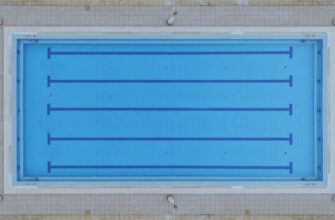What Is USDT TRC20 and Why Use KuCoin?
USDT (Tether) is a popular stablecoin pegged to the US dollar, and TRC20 is the technical standard for issuing USDT on the TRON blockchain. The TRC20 network offers faster transactions and lower fees compared to alternatives like ERC20 (Ethereum) or BEP20 (Binance Smart Chain). KuCoin, a leading cryptocurrency exchange, supports USDT TRC20 withdrawals, making it a preferred platform for cost-effective and efficient transactions.
Step 1: Create a KuCoin Account
- Visit the KuCoin website or download the mobile app.
- Click “Sign Up” and enter your email address or phone number.
- Set a strong password and complete the CAPTCHA verification.
- Confirm your registration via the link sent to your email or SMS.
Step 2: Verify Your Account (Optional)
While KuCoin allows basic trading without KYC, completing identity verification increases withdrawal limits and enhances security:
- Go to “Account Security” in your profile settings.
- Submit a government-issued ID and a selfie for verification.
- Wait for approval (usually takes 1–3 business days).
Step 3: Deposit Funds into KuCoin
Option 1: Deposit Cryptocurrency
- Navigate to “Assets” > “Main Account” > “Deposit.”
- Search for your preferred crypto (e.g., BTC, ETH).
- Copy the deposit address and send funds from your external wallet.
Option 2: Buy Crypto with Fiat
- Click “Buy Crypto” on the homepage.
- Choose a payment method (credit/debit card, Apple Pay, etc.).
- Select the cryptocurrency and complete the transaction.
Step 4: Buy USDT on KuCoin
- Go to “Markets” and search for the USDT trading pair (e.g., BTC/USDT).
- Choose between a Market Order (instant buy) or Limit Order (set a price).
- Enter the amount and confirm the transaction.
Step 5: Withdraw USDT via TRC20 Network
- Navigate to “Assets” > “Main Account” > “Withdraw.”
- Select USDT and choose TRC20 as the network.
- Enter your external TRC20-compatible wallet address.
- Specify the amount and confirm the withdrawal (check fees beforehand).
Tips for Secure USDT TRC20 Transactions
- Double-check wallet addresses before withdrawing.
- Enable two-factor authentication (2FA) on KuCoin.
- Start with a small test transaction.
- Avoid sharing sensitive account details.
FAQ Section
1. Why choose TRC20 for USDT transactions?
TRC20 offers lower fees ($1–2 per transaction) and faster processing (2–5 minutes) compared to ERC20.
2. Does KuCoin charge fees for USDT TRC20 withdrawals?
Yes. KuCoin charges a flat fee of 1 USDT for TRC20 withdrawals.
3. Can I buy USDT TRC20 directly on KuCoin?
No. You’ll first buy standard USDT, then withdraw it via the TRC20 network.
4. How long do TRC20 withdrawals take?
Transactions typically complete within 5–10 minutes, depending on network congestion.
5. What wallets support USDT TRC20?
Popular options include TronLink, Trust Wallet, and Ledger hardware wallets.