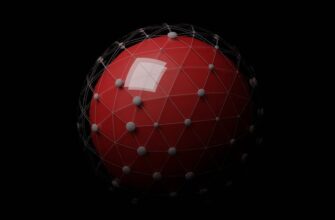- Why Seed Phrase Encryption is Non-Negotiable
- Understanding Cold Storage Fundamentals
- Step-by-Step: Encrypting Your Seed Phrase
- Critical Best Practices
- Risks and Limitations
- FAQ: Seed Phrase Encryption Explained
- Can I encrypt with just pen and paper?
- Should I store the passphrase in a password manager?
- What if my cold storage is stolen?
- Is biometric encryption (e.g., fingerprint) safe?
- How often should I update encrypted backups?
Why Seed Phrase Encryption is Non-Negotiable
Your cryptocurrency seed phrase is the master key to your digital wealth. Storing it in cold storage (offline) prevents remote hacking, but physical threats remain. Encryption transforms your seed phrase into unreadable ciphertext, ensuring even if someone finds your cold storage, they can’t access your funds without your secret passphrase. This dual-layer security is critical for high-value holdings.
Understanding Cold Storage Fundamentals
Cold storage means keeping your seed phrase completely offline to eliminate digital attack vectors. Common methods include:
- Metal plates (e.g., titanium) – Fire/water-resistant
- Paper wallets – Basic but vulnerable to physical damage
- Engraved devices – Durable but requires secure hiding
While these protect against online threats, encryption adds a vital second factor for physical security.
Step-by-Step: Encrypting Your Seed Phrase
Step 1: Generate a Strong Passphrase
Create a 6+ word random passphrase using diceware or a trusted generator. Avoid personal references. Example: “coral-blizzard-velvet-unicorn-forest-amber”.
Step 2: Encrypt Offline Using Trusted Tools
On an air-gapped computer:
- Install open-source tools like GPG (GNU Privacy Guard) or VeraCrypt
- Type seed phrase into a text file (NEVER save it unencrypted)
- Encrypt the file using your passphrase with AES-256 encryption
Step 3: Transfer to Cold Storage
Save the encrypted file to a USB drive or SD card, then physically engrave/stamp the ciphertext onto your chosen cold storage medium. Destroy all digital traces.
Step 4: Securely Store Your Passphrase
Memorize it or use a password manager. NEVER store it with your encrypted seed phrase.
Critical Best Practices
- Separate physical locations: Store encrypted seed phrase and passphrase in different secure spots (e.g., home safe + bank vault)
- Test recovery: Decrypt a test file before transferring real funds
- Use open-source tools only: Avoid proprietary encryption software
- Redundancy: Create multiple encrypted copies in geographically dispersed cold storage
Risks and Limitations
Encryption isn’t foolproof. Key risks include:
- Passphrase loss: If forgotten, funds are permanently inaccessible
- Physical compromise if both encrypted phrase and passphrase are discovered together
- Outdated methods: Avoid weak ciphers like Caesar shifts or homemade algorithms
FAQ: Seed Phrase Encryption Explained
Can I encrypt with just pen and paper?
Not recommended. Manual encryption (like cipher wheels) is error-prone and easily cracked. Use battle-tested digital tools for true security.
Should I store the passphrase in a password manager?
Only if it’s a high-security, offline manager like KeePassXC. Cloud-based managers add attack vectors. Memorization is safest for high-value wallets.
What if my cold storage is stolen?
With proper encryption, thieves only get unusable ciphertext. Change wallets immediately if you suspect compromise.
Is biometric encryption (e.g., fingerprint) safe?
No – biometrics can be copied. Use alphanumeric passphrases exclusively.
How often should I update encrypted backups?
Whenever you modify wallet contents or every 2-3 years to mitigate physical decay of storage media.
Final Tip: Treat your encryption passphrase with the same secrecy as your seed phrase itself. This dual-shield approach makes your cold storage virtually impenetrable to both digital and physical attacks.