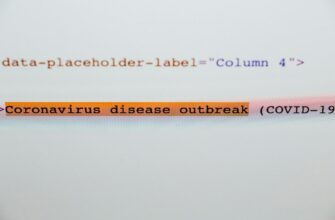With cryptocurrency thefts surging by 150% in 2023, securing digital assets has never been more critical. Offline storage remains the gold standard for protecting crypto wallets from hackers, malware, and online vulnerabilities. This comprehensive guide walks you through exactly how to protect your crypto wallet offline step by step—transforming your digital fortune into a virtually impenetrable vault.
Why Offline Protection is Non-Negotiable
Online (hot) wallets constantly connect to the internet, creating attack vectors for:
- Phishing scams and fake wallet apps
- Malware capturing keystrokes
- Exchange hacks and SIM-swapping attacks
- Remote server breaches
Offline (cold) wallets isolate your private keys from internet access, reducing exposure to near zero. Industry leaders like Ledger and Trezor report zero successful breaches of properly configured offline devices since inception.
Step-by-Step Guide to Offline Crypto Wallet Protection
- Choose Your Cold Storage Medium
- Hardware Wallets (Recommended): Dedicated devices like Ledger Nano X or Trezor Model T
- Paper Wallets: Physical printouts of keys (temporary solution only)
- Air-Gapped Computers: Disconnected devices running wallet software
- Purchase Hardware Securely
- Buy ONLY from official manufacturers
- Verify tamper-proof seals upon delivery
- Never purchase second-hand devices
- Initialize in Safe Environment
- Use malware-free computer on private network
- Disable WiFi/Bluetooth during setup
- Reject pre-generated seeds—create new
- Backup Recovery Phrase Offline
- Write 12-24 word seed on steel plates (fire/water proof)
- Store in multiple secure locations (safes, bank vaults)
- Never digitize or photograph recovery phrases
- Transfer Funds Offline
- Send small test transaction first
- Confirm receipt on hardware wallet screen
- Move remaining funds after verification
- Implement Physical Security
- Store device in fireproof safe
- Use decoy wallets with minimal funds
- Never disclose storage locations
Advanced Protection Tactics
- Multi-Signature Wallets: Require 2-3 devices to authorize transactions
- Passphrase Protection: Add 25th custom word to recovery seed
- Geographical Separation: Store backups in different cities/countries
- Transaction Whitelisting: Restrict withdrawals to pre-approved addresses
Offline Wallet FAQ
Q: How often should I access my offline wallet?
A: Only when making transactions. Ideal for long-term holding with quarterly balance checks.
Q: Can hardware wallets be hacked?
A> Extremely unlikely. Devices use secure elements that self-destruct after tampering attempts. The primary risk is physical theft of both device AND recovery phrase.
Q: What if my hardware wallet breaks?
A> Your crypto isn’t stored on the device—it’s on the blockchain. Use your recovery phrase on a new device to restore access instantly.
Q: Are paper wallets still safe?
A> Not recommended long-term. Paper degrades, and generating them requires temporary online exposure. Use only for small amounts with immediate transfer to hardware.
Q: How do I update firmware securely?
A> Connect ONLY to manufacturer’s software via cable (disable wireless). Verify update authenticity on-screen before approving.
Q: Can I insure my offline wallet?
A> Yes! Companies like Coincover offer policies covering theft, loss, and inheritance access starting at 0.5% of holdings annually.
Implementing these steps creates a multi-layered defense system for your cryptocurrency. Remember: In crypto security, convenience is the enemy of safety. By prioritizing offline protection through disciplined execution of these protocols, you transform your digital assets into a fortress that even the most sophisticated hackers can’t penetrate.