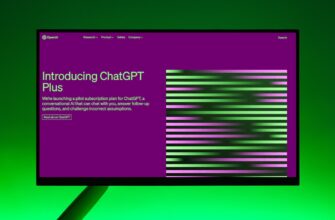As Cardano (ADA) continues to grow in popularity, securing your digital assets becomes paramount. Hardware wallets offer the gold standard for cryptocurrency protection by keeping your private keys offline and immune to online threats. This guide explores the top hardware wallets compatible with Cardano, helping you make an informed decision to safeguard your ADA investments.
- Why Choose a Hardware Wallet for Cardano?
- Top 4 Hardware Wallets for Cardano
- 1. Ledger Nano X
- 2. Ledger Nano S Plus
- 3. Trezor Model T
- 4. D’CENT Biometric Wallet
- Key Selection Criteria for Cardano Wallets
- Setting Up Your Cardano Hardware Wallet
- Cardano Hardware Wallet FAQ
- Can I stake ADA from a hardware wallet?
- Are hardware wallets compatible with Cardano smart contracts?
- What happens if my hardware wallet breaks?
- Do hardware wallets require internet connection?
- Can I use multiple hardware wallets for one Cardano account?
Why Choose a Hardware Wallet for Cardano?
Hardware wallets provide unmatched security for your Cardano holdings through:
- Cold Storage: Private keys never leave the device, blocking remote hacking attempts.
- Transaction Verification: Physically confirm transfers via the device’s screen and buttons.
- Compatibility: Seamless integration with Cardano wallets like Yoroi, Daedalus, and AdaLite.
- Recovery Options: Restore assets via seed phrases if devices are lost or damaged.
Top 4 Hardware Wallets for Cardano
1. Ledger Nano X
- Pros: Bluetooth connectivity, supports 5,500+ coins including ADA, mobile app integration, large screen.
- Cons: Higher price point than basic models.
- Ideal For: Active traders needing mobile access.
2. Ledger Nano S Plus
- Pros: Affordable, enhanced storage vs. original Nano S, USB-C connectivity, lightweight design.
- Cons: No Bluetooth, smaller screen.
- Ideal For: Budget-conscious hodlers prioritizing essentials.
3. Trezor Model T
- Pros: Touchscreen interface, open-source firmware, Shamir Backup support, microSD encryption.
- Cons: Pricier than Ledger alternatives, bulkier design.
- Ideal For: Security purists valuing transparency.
4. D’CENT Biometric Wallet
- Pros: Fingerprint authentication, mobile app pairing, supports ADA staking.
- Cons: Limited third-party audits compared to rivals.
- Ideal For: Users seeking biometric convenience.
Key Selection Criteria for Cardano Wallets
Evaluate these factors when choosing:
- Security Certifications: Look for CC EAL 5+ rated chips (e.g., Ledger’s Secure Element).
- Staking Support: Ensure compatibility with Cardano’s delegation process.
- User Experience: Intuitive interfaces reduce setup errors.
- Multi-Asset Capacity: Consider future portfolio diversification.
- Price-to-Feature Ratio: Balance budget with necessary functionalities.
Setting Up Your Cardano Hardware Wallet
- Initialize device and record recovery phrase offline
- Install companion app (e.g., Ledger Live)
- Add Cardano account via “Manager” section
- Connect to Daedalus/Yoroi wallet interface
- Transfer ADA and enable staking directly from the hardware wallet
Cardano Hardware Wallet FAQ
Can I stake ADA from a hardware wallet?
Yes! Devices like Ledger and Trezor allow delegation to Cardano pools through supported interfaces without exposing keys.
Are hardware wallets compatible with Cardano smart contracts?
Full compatibility exists for Plutus-based contracts when using wallets like Eternl or Nami with your hardware device.
What happens if my hardware wallet breaks?
Your assets remain secure. Restore access using your recovery phrase on a new device within minutes.
Do hardware wallets require internet connection?
No. They operate offline, only connecting briefly to authorize transactions via USB/Bluetooth.
Can I use multiple hardware wallets for one Cardano account?
Yes. Set up multi-signature configurations using solutions like Ledger’s Gnosis Safe integration for enterprise-grade security.
Investing in a Cardano-compatible hardware wallet is non-negotiable for serious ADA holders. By selecting a device matching your security needs and usage patterns, you ensure your digital wealth remains protected against evolving cyber threats while maintaining full control over your assets.