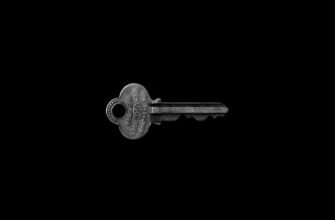- Why Binance Users Need a Hardware Wallet
- Top 5 Hardware Wallets for Binance Compatibility
- 1. Ledger Nano X (Best Overall)
- 2. SafePal S1 (Official Binance Partner)
- 3. Trezor Model T (Best Security)
- 4. Ledger Nano S Plus (Budget Pick)
- 5. Ellipal Titan (Air-Gapped Champion)
- Key Features to Evaluate
- How to Transfer from Binance to Your Hardware Wallet
- Hardware Wallet FAQ for Binance Users
- Can I stake Binance Coin (BNB) from a hardware wallet?
- Are hardware wallets compatible with Binance Smart Chain?
- How often should I transfer from Binance to my hardware wallet?
- What happens if I lose my hardware wallet?
- Can I use Binance DEX with a hardware wallet?
- Final Security Recommendations
Why Binance Users Need a Hardware Wallet
As a Binance trader, your crypto assets face two critical risks: exchange vulnerabilities and personal security gaps. While Binance employs robust security measures, no exchange is hack-proof. Hardware wallets provide an impenetrable offline vault for your cryptocurrencies, isolating them from online threats. By transferring assets from Binance to a hardware wallet, you maintain full control of your private keys – the ultimate form of self-custody. This is especially crucial for long-term holders of Binance Chain tokens like BNB, BUSD, and other supported cryptocurrencies.
Top 5 Hardware Wallets for Binance Compatibility
1. Ledger Nano X (Best Overall)
The industry leader supports Binance Chain (BEP-2 & BEP-20) tokens natively through Ledger Live. Bluetooth connectivity enables mobile management via Binance app integration.
- Pros: 100+ coin support, mobile app, staking capabilities
- Cons: Higher price point
- Binance Perk: Direct BNB staking from wallet
2. SafePal S1 (Official Binance Partner)
This Binance Labs-backed wallet features QR code air-gapped security and seamless integration with Binance DEX.
- Pros: Affordable, tamper-proof design, built-in exchange
- Cons: No desktop connectivity
- Binance Perk: Native support for all BEP tokens
3. Trezor Model T (Best Security)
Features a touchscreen interface and open-source firmware. Supports Binance Smart Chain via third-party wallets like MetaMask.
- Pros: Premium security audits, Shamir Backup
- Cons: No native Binance Chain app
- Binance Perk: Excellent ERC-20 token support
4. Ledger Nano S Plus (Budget Pick)
Upgraded version of the classic Nano S with expanded storage for Binance ecosystem apps.
- Pros: Affordable, USB-C connectivity
- Cons: No Bluetooth
- Binance Perk: Direct BEP-20 token management
5. Ellipal Titan (Air-Gapped Champion)
Fully isolated device with large touchscreen. Supports Binance Chain via integrated wallet app.
- Pros: Military-grade security, no ports
- Cons: Bulky design
- Binance Perk: Cold storage for BNB and BEP-20 tokens
Key Features to Evaluate
When choosing a hardware wallet for Binance assets, prioritize these security and functionality aspects:
- Binance Chain Support: Must handle BEP-2/BEP-20 tokens
- Certified Security: Look for CC EAL 5+ certification
- User Experience: Intuitive interface with clear recovery processes
- Multi-Asset Capacity: Support for BTC, ETH, and altcoins
- Price-to-Value Ratio: Balance cost with security needs
How to Transfer from Binance to Your Hardware Wallet
Follow these steps for secure asset migration:
- Initialize wallet and record recovery phrase offline
- Install relevant coin apps via device manager
- Generate receiving address in wallet interface
- On Binance: Navigate to Wallet > Withdraw
- Paste hardware wallet address and confirm transaction
- Verify receipt on blockchain explorer
Always send a test transaction before moving large amounts. Double-check address compatibility – sending BEP-2 tokens to an ERC-20 address will result in permanent loss.
Hardware Wallet FAQ for Binance Users
Can I stake Binance Coin (BNB) from a hardware wallet?
Yes! Both Ledger devices support BNB staking directly through Ledger Live. Trezor requires connection to Binance.org via MetaMask.
Are hardware wallets compatible with Binance Smart Chain?
All recommended wallets support BSC. SafePal and Ledger offer native integration, while others work through compatible wallets like MetaMask.
How often should I transfer from Binance to my hardware wallet?
Move assets immediately after trading. For active traders, transfer weekly or when balances exceed your risk tolerance for exchange exposure.
What happens if I lose my hardware wallet?
Your funds remain secure. Simply restore access using your recovery phrase on a new device – never share this phrase digitally.
Can I use Binance DEX with a hardware wallet?
Absolutely. Connect supported devices via WalletConnect to trade directly from cold storage on Binance DEX.
Final Security Recommendations
While hardware wallets provide maximum security, complement them with these practices:
- Purchase devices only from official manufacturers
- Enable passphrase protection (25th word)
- Keep recovery phrases on steel backups
- Regularly update firmware
- Verify receiving addresses on device screens
By combining a quality hardware wallet with disciplined security habits, Binance users can confidently protect their cryptocurrency investments against evolving threats.