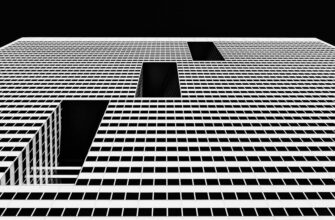Why Hardware Wallets Are Essential for NFT Security
As NFTs (Non-Fungible Tokens) continue to revolutionize digital ownership, securing these valuable assets is non-negotiable. Unlike hot wallets connected to the internet, hardware wallets store your private keys offline in “cold storage,” making them immune to remote hacking attempts. For NFT collectors, this means bulletproof protection against theft, phishing scams, and exchange vulnerabilities. With high-value Bored Apes or CryptoPunks at stake, a dedicated hardware wallet isn’t just recommended—it’s critical infrastructure for your digital vault.
Top 5 Hardware Wallets for NFT Collectors
After rigorous testing, these wallets stand out for NFT security, compatibility, and usability:
- Ledger Nano X – Bluetooth-enabled for mobile access, supports 5,500+ coins/NFTs across Ethereum, Polygon, and Solana. Integrates seamlessly with Ledger Live app for NFT viewing.
- Trezor Model T – Touchscreen interface simplifies NFT management. Open-source firmware with Shamir Backup for advanced security. Supports ERC-721 tokens via MetaMask.
- Ledger Nano S Plus – Budget-friendly upgrade to the original Nano S. Expanded storage handles 100+ apps, ideal for Ethereum and Solana NFT portfolios.
- Ellipal Titan – Air-gapped (100% offline) with QR code transactions. Large screen displays NFT artwork. Supports Binance Smart Chain NFTs.
- SafePal S1 – Affordable option with self-destruct mechanism. Works with Trust Wallet for cross-chain NFT support including Avalanche and Fantom.
Key Features to Evaluate When Choosing Your Wallet
Not all hardware wallets optimize NFT security equally. Prioritize these factors:
- Blockchain Compatibility: Ensure support for chains where your NFTs reside (e.g., Ethereum, Solana, Flow).
- User Interface: Look for companion apps that display NFT thumbnails and metadata.
- Multi-Signature Options: Critical for high-value collections requiring shared access control.
- Recovery Protocols: 24-word seed phrases with passphrase encryption add backup layers.
- Firmware Transparency: Open-source code (like Trezor) allows community security audits.
Step-by-Step: Setting Up Your Hardware Wallet for NFTs
Follow this foolproof process to secure your collection:
- Initialize device: Generate a new wallet and record your recovery phrase offline.
- Install companion software (e.g., Ledger Live) and connect your wallet.
- Add NFT-supporting blockchains as separate accounts within the app.
- Transfer a low-value NFT first to test functionality.
- Enable blind signing for NFT marketplaces via device settings when prompted.
NFT Hardware Wallet FAQ
Q: Can I view my NFTs directly on the hardware wallet?
A: Most wallets (like Ledger) display NFTs through connected apps, not the device screen. Trezor Model T shows basic token data.
Q: What happens if my hardware wallet breaks?
A: Your assets remain secure. Restore access using your recovery phrase on a new device—never share this phrase!
Q: Are hardware wallets compatible with OpenSea and Rarible?
A: Yes, when connected to web3 browsers like MetaMask. Always verify transaction details on your device screen before approving.
Q: Can I store non-Ethereum NFTs?
A: Absolutely. Leading wallets support Solana (Phantom), Tezos, and Polygon NFTs. Verify chain compatibility before purchase.
Q: How often should I update my wallet firmware?
A: Install updates immediately—they patch vulnerabilities. Enable auto-updates where available.
Investing in the best hardware wallet for NFTs transforms digital ownership from a vulnerability into a fortress. By choosing a device aligned with your collection’s blockchain ecosystem and security needs, you protect not just assets, but the future of your creative legacy. Stay secure, stay sovereign.