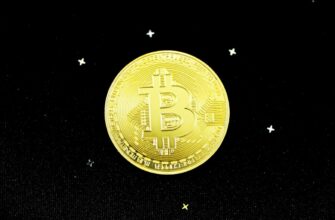- Why Cold Storage is Non-Negotiable for Crypto Security
- Understanding Guarda Wallet: Your Multi-Chain Gateway
- Why Pair Guarda with Ledger for Cold Storage?
- Step-by-Step: Configuring Guarda with Ledger for Cold Storage
- Prerequisites
- Step 1: Initialize Your Ledger Device
- Step 2: Install Blockchain Apps via Ledger Live
- Step 3: Connect Ledger to Guarda Wallet
- Step 4: Managing Assets Securely
- Critical Cold Storage Security Practices
- FAQs: Guarda and Ledger Cold Storage
- Final Thoughts: Embrace Uncompromised Security
Why Cold Storage is Non-Negotiable for Crypto Security
In the volatile world of cryptocurrency, securing your digital assets isn’t optional—it’s essential. Cold storage, where private keys remain permanently offline, provides the strongest defense against hackers, malware, and exchange failures. Guarda Wallet, a versatile non-custodial platform, combined with Ledger hardware devices, creates a robust cold storage solution. This guide delivers a detailed, step-by-step walkthrough to implement this security fortress for your crypto holdings.
Understanding Guarda Wallet: Your Multi-Chain Gateway
Guarda is a non-custodial cryptocurrency wallet supporting 400,000+ assets across 60+ blockchains. Unlike exchange wallets, Guarda never holds your keys—you maintain full control. Its compatibility with Ledger hardware transforms it into a cold storage interface, letting you manage offline assets securely without exposing private keys online.
Why Pair Guarda with Ledger for Cold Storage?
- Unbreakable Security: Private keys stay isolated in the Ledger device, immune to remote attacks.
- User-Friendly Management: Guarda’s intuitive interface simplifies viewing balances and initiating transactions.
- Multi-Asset Support: Manage Bitcoin, Ethereum, stablecoins, and niche altcoins in one secure hub.
- Transaction Verification: Physically approve all operations on your Ledger screen, blocking unauthorized transfers.
Step-by-Step: Configuring Guarda with Ledger for Cold Storage
Prerequisites
- Ledger Nano S/X device
- Guarda Wallet (Desktop or Web version)
- USB cable
- Ledger Live installed (for initial setup)
Step 1: Initialize Your Ledger Device
- Connect Ledger to a secure computer via USB.
- Run Ledger Live to install device firmware updates.
- Set a strong 4-8 digit PIN code.
- Write down your 24-word recovery phrase on paper—store it offline. Never digitize this!
Step 2: Install Blockchain Apps via Ledger Live
- Open Ledger Live > Manager.
- Search for and install apps matching your cryptocurrencies (e.g., Bitcoin, Ethereum).
- Keep apps updated for compatibility.
Step 3: Connect Ledger to Guarda Wallet
- Open Guarda (desktop/web) and select “Connect Hardware Wallet.”
- Choose “Ledger” from device options.
- Unlock your Ledger and open the relevant blockchain app (e.g., Ethereum app for ETH).
- In Guarda, select accounts to import—only public addresses sync, keys remain offline.
Step 4: Managing Assets Securely
- Receiving Funds: Share your public address from Guarda. No Ledger interaction needed.
- Sending Funds:
- Initiate send transaction in Guarda.
- Verify details on Ledger’s screen.
- Physically approve by pressing both buttons.
Critical Cold Storage Security Practices
- Recovery Phrase Protocol: Store written phrases in fireproof/waterproof containers. Use steel backups for durability.
- Device Hygiene: Always update Ledger firmware via Ledger Live—never third-party tools.
- Transaction Verification: Double-check recipient addresses on your Ledger display before approving.
- Physical Security: Keep Ledger in a locked safe when unused. Never leave connected.
FAQs: Guarda and Ledger Cold Storage
Q: Can I use Guarda’s mobile app with Ledger?
A: No—mobile lacks direct USB support. Use Guarda Desktop or Web for hardware integration.
Q: Are there fees for using Guarda with Ledger?
A: Guarda charges no fees. You only pay blockchain network gas fees for transactions.
Q: What if my Ledger breaks? Will I lose funds?
A: No. Restore access using your 24-word phrase on a new Ledger device. Funds remain on-chain.
Q: Can hackers access my crypto if Guarda gets compromised?
A: Impossible. Private keys never leave Ledger. Guarda only reads public addresses for balance checks.
Q: How often should I update my Ledger firmware?
A: Immediately when updates appear in Ledger Live—they patch critical security vulnerabilities.
Final Thoughts: Embrace Uncompromised Security
Combining Guarda Wallet with Ledger hardware creates a seamless yet impenetrable cold storage system. By following this guide, you’ve eliminated single points of failure and ensured your cryptocurrencies remain guarded against digital threats. Remember: In crypto, your security diligence directly defines your asset sovereignty. Stay offline, stay secure.