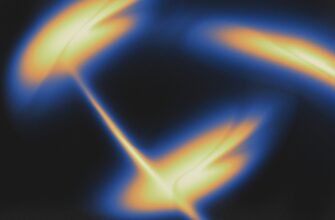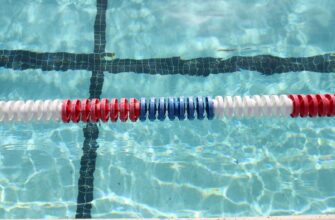- Why Your Seed Phrase Needs Encryption in Cold Storage
- Understanding Seed Phrases: Your Crypto Lifeline
- Why Encryption is Non-Negotiable for Cold Storage
- Cold Storage Options: Where to Keep Your Encrypted Seed
- Step-by-Step Tutorial: Encrypting Your Seed Phrase Offline
- Critical Best Practices for Maximum Security
- FAQ: Encrypting Seed Phrases in Cold Storage
Why Your Seed Phrase Needs Encryption in Cold Storage
Your cryptocurrency seed phrase is the master key to your digital wealth. Storing it unprotected is like leaving a vault combination written on a public bulletin board. Cold storage – keeping your phrase completely offline – eliminates remote hacking risks. But physical theft or accidental exposure remains a threat. This is where encryption adds a critical security layer. By encrypting your seed phrase before cold storage, you create a “lock within a lock,” ensuring even if someone finds your backup, they can’t use it without your decryption key. This tutorial walks you through a secure, offline encryption process using battle-tested open-source tools.
Understanding Seed Phrases: Your Crypto Lifeline
A seed phrase (or recovery phrase) is typically 12-24 words generated by your crypto wallet. These words represent a cryptographic key that controls all associated blockchain addresses and funds. Whoever possesses this phrase has absolute control over your assets. Unlike passwords, seed phrases can’t be changed or reset. Lose it, and you lose access forever. Compromise it, and thieves can drain your wallets instantly. This immutable nature makes ultra-secure storage non-negotiable.
Why Encryption is Non-Negotiable for Cold Storage
Cold storage (offline storage) protects against online threats, but physical vulnerabilities persist. Consider these risks:
- Theft: Burglars targeting safes or hidden locations.
- Accidental Discovery: Family members, cleaners, or visitors finding written phrases.
- Natural Disasters: Water/fire damage revealing ink or degrading paper.
- Human Error: Mistakenly sharing photos or documents containing the phrase.
Encryption transforms your seed phrase into unreadable ciphertext. Without your unique passphrase, it’s gibberish – adding a fail-safe against physical breaches.
Cold Storage Options: Where to Keep Your Encrypted Seed
Choose physically secure, offline environments for your encrypted phrase:
- Fire/Water-Proof Safes: Ideal for paper or metal backups.
- Bank Safety Deposit Boxes: High-security external storage.
- Hidden Physical Locations: Only if extremely discreet and disaster-resistant.
- Encrypted USB Drives: Stored offline in Faraday bags to block signals.
Never store encrypted phrases on internet-connected devices, cloud services, or email.
Step-by-Step Tutorial: Encrypting Your Seed Phrase Offline
Tools Needed: Offline computer (never connected to the internet), USB drive, VeraCrypt (open-source encryption software), paper/pen or metal backup tool.
- Prepare Your Offline Environment: Use a freshly booted computer disconnected from all networks. Download VeraCrypt installer beforehand via a secure device.
- Install VeraCrypt: Run the installer on your offline machine.
- Create Encrypted Container: Open VeraCrypt > Create Volume > Standard VeraCrypt volume. Select your USB drive as location.
- Set Strong Encryption: Choose AES-Twofish-Serpent cascade encryption and SHA-512 hashing for maximum security.
- Define Container Size: Allocate enough space (5MB suffices for text).
- Create Unbreakable Password: Generate a 12+ character password with upper/lower case letters, numbers, and symbols. Never reuse passwords.
- Format the Container: Follow prompts to complete setup.
- Store Seed Phrase: Mount the container via VeraCrypt, open the drive, create a text file, and type/paste your seed phrase. Save and dismount the container.
- Create Physical Backup: Write down the encrypted container password on durable paper or engrave on metal. Never store it with the encrypted file.
- Secure Both Components: Place the USB/container in cold storage (e.g., safe). Store the password separately (e.g., safety deposit box).
Critical Best Practices for Maximum Security
- Password Hygiene: Memorize your encryption password or use a dedicated offline password manager. Never digitize it.
- Redundancy: Create multiple encrypted backups stored in geographically separate locations.
- Test Recovery: Practice restoring access on a test wallet before locking real funds.
- No Digital Traces: Never type your seed phrase on an online device – even during encryption prep.
- Silence is Golden: Never disclose backup locations or encryption methods to anyone.
FAQ: Encrypting Seed Phrases in Cold Storage
Q: Can I use a password manager instead of VeraCrypt?
A: Only if it’s an offline manager like KeePassXC. Cloud-based managers (LastPass, 1Password) are vulnerable to remote attacks.
Q: Is it safe to encrypt my seed phrase with a simple password?
A: Absolutely not. Use a high-entropy password. Simple passwords are cracked instantly by brute-force tools.
Q: What if I lose my encryption password?
A: Your encrypted seed becomes irrecoverable. Store password backups securely (e.g., split via Shamir’s Secret Sharing with trusted parties).
Q: Can I store my encrypted file in the cloud as a backup?
A: Extremely risky. Cloud services get hacked. If you must, add a second encryption layer (e.g., encrypt the file before uploading).
Q: How often should I verify my encrypted backup?
A: Check accessibility every 6-12 months and after major life events (moves, renovations). Test using your password on an offline device.
Q: Is metal backup necessary for encrypted phrases?
A: Highly recommended. Fire/water-resistant metal (e.g., Cryptosteel) protects against physical damage better than paper.