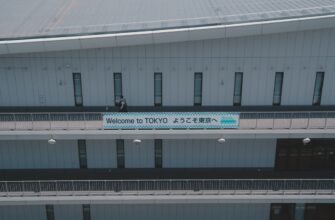In the world of cryptocurrency, your Ledger hardware wallet is the fortress protecting your digital assets. But without a robust password (PIN), that fortress has an open gate. Password protection isn’t just recommended—it’s essential to shield your crypto from unauthorized access, physical theft, and devastating losses. This comprehensive guide walks you through securing your Ledger device with a password, implementing best practices, and recovering access if you’re locked out. Follow these steps to transform your Ledger into an impenetrable vault.
Why Password Protection is Non-Negotiable for Your Ledger
Your Ledger’s password—a 4- to 8-digit PIN—is the first line of defense against catastrophic security breaches. Unlike software wallets, Ledger devices store private keys offline, but physical possession alone isn’t enough. If stolen or compromised, a weak PIN grants thieves instant access to your funds. Consider these risks:
- Theft & Unauthorized Transactions: No PIN? Anyone can drain your accounts in minutes.
- Physical Vulnerability Lost or stolen devices become crypto jackpots without PIN protection.
- Recovery Phrase Exposure: If your PIN is compromised, attackers might force you to reveal your 24-word recovery phrase.
Without this critical barrier, you risk total asset loss—making password setup non-negotiable.
Step-by-Step: Setting Up Your Ledger Password
Configuring your Ledger PIN takes under 5 minutes. Follow these steps meticulously:
- Initialize Device: Connect Ledger to a computer via USB and launch Ledger Live. Select “Set up as new device.”
- Choose PIN: The device prompts you to create a 4- to 8-digit code. Avoid obvious sequences (e.g., 1234 or birth years).
- Confirm PIN: Re-enter the identical digits to verify accuracy.
- Write Down Recovery Phrase Ledger displays a 24-word recovery phrase. Record it offline on the included card—never digitally. This phrase bypasses the PIN if reset is needed.
- Finalize Setup: Complete onboarding in Ledger Live. Your device now requires the PIN for all access.
Note: For existing users, change your PIN via “Settings” > “Security” > “Change PIN” on the device.
Crafting an Unbreakable Password: Best Practices
A strong PIN thwarts brute-force attacks. Implement these strategies:
- Length Matters: Use 8 digits—maximum length slows guessing attempts.
- Avoid Predictability: Steer clear of repeats (5555), sequences (6789), or personal data (anniversary years).
- Randomize Digits: Generate unpredictable combinations like 4729 or 1836.
- Never Share or Reuse: Your PIN is personal. Don’t duplicate it across devices.
- Enable Passphrase (Advanced): In “Settings” > “Security,” add a 25th word passphrase for hidden accounts—creating a second password layer.
Remember: Ledger wipes itself after 3 incorrect PIN attempts, so memorization is crucial. Never store your PIN digitally.
What If You Forget Your Ledger Password?
Panicking over a forgotten PIN? Stay calm—your recovery phrase is the lifeline:
- Reset Device: Enter 3 wrong PINs to trigger automatic factory reset.
- Restore via Recovery Phrase: During setup, choose “Restore from recovery phrase” and input your 24 words.
- Set New PIN: Create a fresh password and reconfigure accounts in Ledger Live.
Critical Warning: Without your recovery phrase, resetting erases all data permanently. Funds become irrecoverable. Store that phrase in fireproof/waterproof locations—never online.
Frequently Asked Questions (FAQs)
Q: How often should I change my Ledger PIN?
A: Only if compromised. Frequent changes increase forgetfulness risks. Prioritize memorizing one strong PIN.
Q: Can hackers remotely crack my Ledger password?
A: No. Attacks require physical device access. Without the PIN, they’d trigger the 3-attempt wipe.
Q: What happens after three wrong PIN entries?
A: Ledger auto-wipes, deleting all keys. Restore assets only with your recovery phrase.
Q: Is a 4-digit PIN secure enough?
A: Opt for 8 digits. A 4-digit PIN has 10,000 combos; 8 digits offers 100 million—dramatically slowing brute-force attacks.
Q: Can I recover funds without the recovery phrase if I forget my PIN?
A> Impossible. The recovery phrase is the ONLY backup. Store it securely offline.
Q: Does Ledger Live require a separate password?
A: Yes! Set a strong Ledger Live password in app settings to protect transaction approvals.
Q: Should I use biometrics (fingerprint) instead of a PIN?
A: Ledger devices don’t support biometrics. The PIN remains your core physical access control.