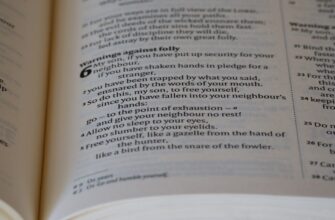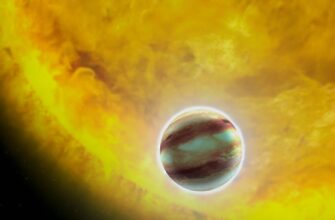- Why Finding the Cheapest USDT Transfer to KuCoin Matters
- How USDT Transfer Fees Work: The Hidden Costs
- Step-by-Step: Transferring USDT to KuCoin via TRC-20
- Alternative Networks: When to Use Them (and When Not To)
- Pro Tips to Slash Transfer Costs Further
- FAQ: Cheap USDT Transfers to KuCoin Answered
- Final Thoughts
Why Finding the Cheapest USDT Transfer to KuCoin Matters
Transferring USDT (Tether) to KuCoin shouldn’t drain your crypto wallet with excessive fees. As transaction costs vary wildly across networks, choosing the right method can save you 50-90% per transfer. KuCoin supports multiple blockchain networks for USDT deposits, but only one stands out for ultra-low fees: the TRON (TRC-20) network. This guide reveals how to leverage TRC-20 for maximum savings while ensuring secure transfers to your KuCoin account.
How USDT Transfer Fees Work: The Hidden Costs
When moving USDT, you pay two potential fees:
- Network Fee (Gas Fee): Paid to blockchain validators. This varies by network congestion and blockchain type.
- Exchange Processing Fee: Charged by some platforms for deposits/withdrawals (KuCoin currently charges $0 for USDT deposits).
TRC-20 consistently offers the lowest network fees—often under $0.10—compared to alternatives:
- ERC-20 (Ethereum): $1-$15 during peak times
- BEP-20 (BSC): $0.10-$0.30
- SOL (Solana): $0.01-$0.05 (but limited support)
Step-by-Step: Transferring USDT to KuCoin via TRC-20
Follow these steps for the cheapest transfer:
- Log into your KuCoin account and navigate to [Assets] > [Main Account] > [Deposit].
- Select USDT and choose TRC-20 as the network.
- Copy your unique KuCoin TRC-20 deposit address (starts with ‘T’).
- In your sending platform (e.g., wallet/exchange), initiate a USDT withdrawal.
- Paste the KuCoin address and select TRC-20 as the network.
- Confirm the fee (should be ≤$0.10) and send.
- Wait 1-5 minutes for blockchain confirmation. Funds appear in KuCoin automatically.
Critical: Never use other networks unless TRC-20 is unavailable. Mismatched networks cause permanent loss.
Alternative Networks: When to Use Them (and When Not To)
While TRC-20 is cheapest, consider alternatives only if:
- BEP-20 (Binance Smart Chain): Use if TRC-20 isn’t supported. Fees: ~$0.25. Slower than TRC-20 but cheaper than ERC-20.
- ERC-20 (Ethereum): Avoid unless mandatory. Fees often exceed $5. Only use for large transfers where security prioritizes cost.
- Polygon, Avalanche, or Solana: Rarely supported for KuCoin USDT deposits. Verify compatibility first.
Pro Tips to Slash Transfer Costs Further
- Time your transfer: Network fees drop during off-peak hours (UTC 00:00–08:00).
- Consolidate transfers: Move larger amounts less frequently to minimize per-transaction fees.
- Verify addresses twice: A failed transaction costs 100% of your funds.
- Use KuCoin’s “Fee-Free” corridors: Some fiat partners offer zero-fee USDT purchases direct to KuCoin.
FAQ: Cheap USDT Transfers to KuCoin Answered
Q1: Is TRC-20 safe for USDT transfers?
A: Yes. TRON’s network has operated securely since 2018. Just double-check addresses.
Q2: Why did KuCoin charge me a fee? I thought deposits were free.
A: KuCoin doesn’t charge deposit fees. Any fees paid go to the blockchain network (e.g., TRON miners).
Q3: Can I use other stablecoins for cheaper transfers?
A: Sometimes. Transferring USDC via Solana might cost less, but liquidity and trading pairs on KuCoin favor USDT.
Q4: How long does a TRC-20 transfer take?
A: Typically 1-5 minutes. Delays only occur during extreme network congestion.
Q5: What’s the minimum USDT transfer to KuCoin?
A: 1 USDT for TRC-20. Other networks like ERC-20 require ≥10 USDT.
Final Thoughts
Choosing TRC-20 for USDT transfers to KuCoin is a no-brainer for cost efficiency. With fees often below $0.10 and near-instant processing, it outperforms all alternatives. Always confirm network compatibility before sending, and use our step-by-step guide to avoid errors. By optimizing transfers, you keep more capital for trading, staking, or earning on KuCoin’s platform.